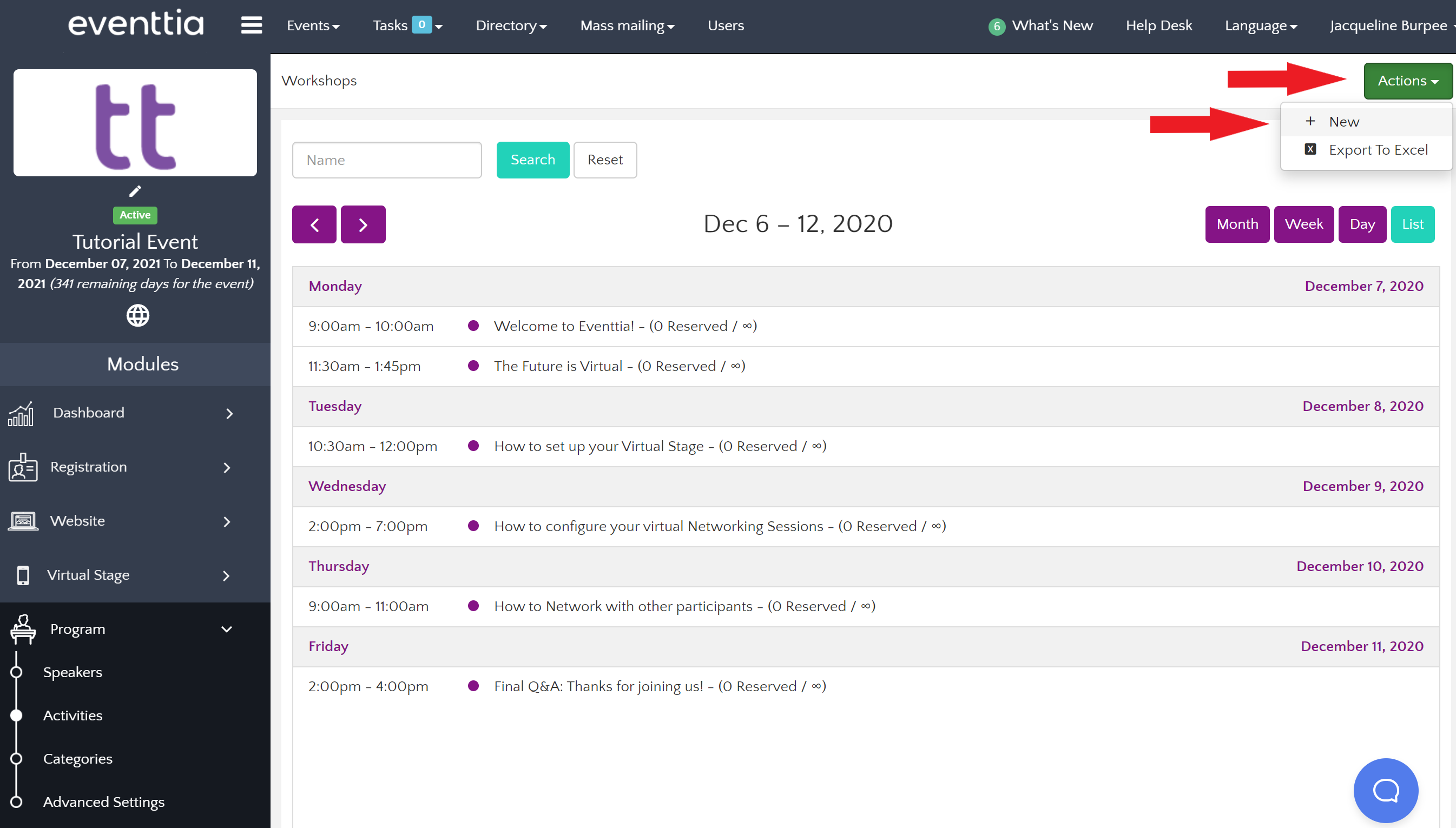Eventtia allows you to manage the activities of your event. Thanks to the "Activities" section of its " Program " module, you can manage your activities so as to register your participants and assign previously registered speakers to each of your activities.
The steps to follow for creating or editing your program are as follows:
Step 1.
- Go to the "Program" module and click on the "Activities" section.
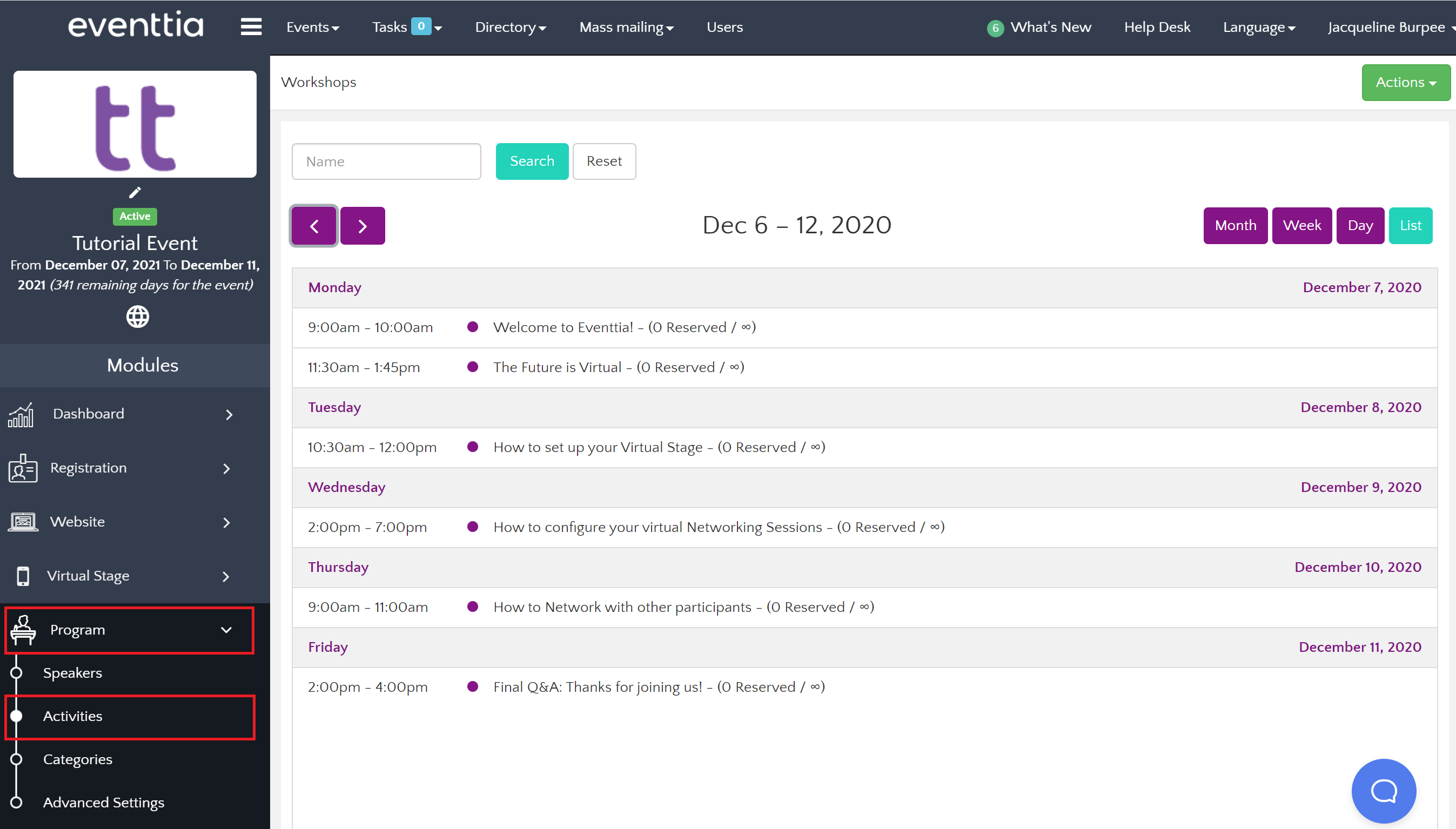
Step 2.
- If you do not have a registered activity yet, click on the blue "Create Activity" button to access the new activities creation menu.
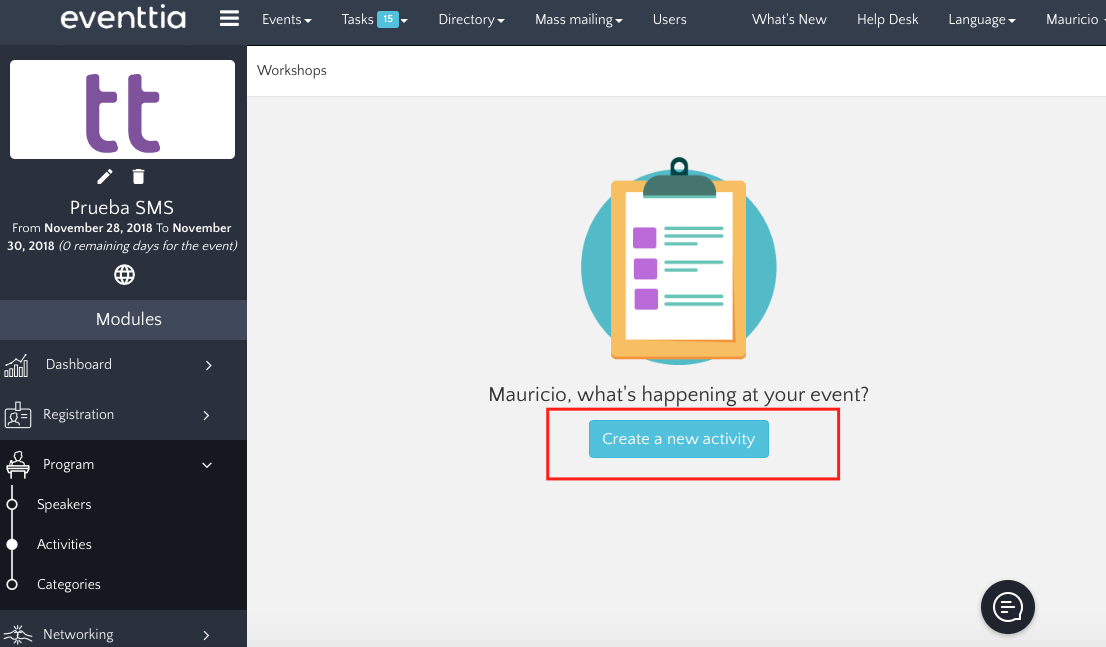
- Once in the menu, you will be able to fill in the required information about your activity:
- Name.
- Start and end dates.
- Speaker.
- To learn how to create speakers for your events, click here.
- Number of available "seats" (if there is no participant limit, you can leave this at 0).
- Rates and access to registration.
- To allow registration of participants in this activity, read the article "How to set up registration for your activities".
- Description of the activity.
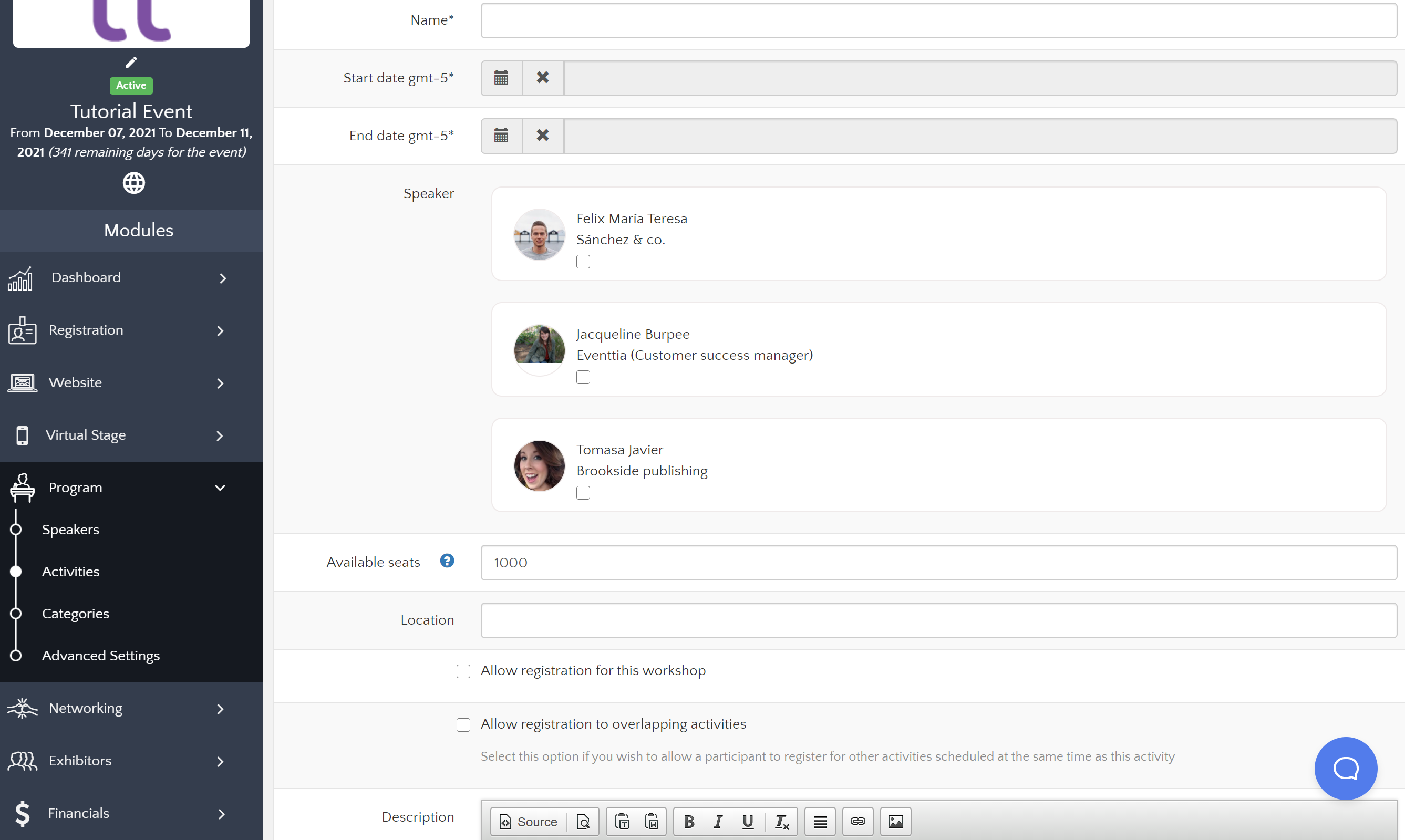
Step 3.
- Once these fields have been completed, you can save and proceed to the next activity, if you have one. All you need to do is click on the green "Actions" button i the top right-hand corner of your screen in the overview of activities, then on "New".