Early bird discounts and coupon codes are the surest way to your audience’s heart. You can offer them as an expression of your loyalty to certain types of attendees or as an incentive for those attendees who’ll spread the word about your event.
You can also use early-bird discounts and coupon codes as an experimentation tool for different pricing strategies.
Here's how Eventtia can help you with that:
Step 1.
- Go to the "Registration" module and then click "Coupons".
- Click on "Create a coupon".

- If you already have coupons created, click on the green "Actions" button on the top right-hand corner of the screen, then on "New".
 Step 2.
Step 2.
- Decide if the coupon is multi-event or not (whether it works for just one event or for several) and choose the recipients of the coupons.
- Choose the value (in money or percentage) of the discount.
- Read section 2 of this article to see how VAT affects this value.
- Set a quantity of coupons available. This is the number of coupon types you want to generate. If for example you want a coupon for the "Earlybird", one for the "Super Earlybird" and a third for the "VIP", enter 3 for the amount of coupons. This does not mean that only 3 people will benefit from them.
- Choose the code to be used in order to get the discount (if you choose more than 1 for "Coupon quantity", the code will be generated automatically. You can edit this code once the coupon is created using the pencil icon).
- Establish a usage limit (how often can a coupon be used). If you want to limit the registration of "Earlybird" to 10 people, for example, enter 10. If you do not want to put a quantitative limit, leave 0.
- Decide and add the discount expiration date.
- Add a description if necessary.
- Click on "Generate".

Step 3.
- You can download an excel file with the coupons' codes by clicking in the banner that will appear
![]()
- or by clicking on the green "Actions" button and then "Export to Excel".

Step 4.
- You can modify each coupon before it is used and check their availability to modify them. To do that, just go back to the "Coupon" module and click on the three little dots at the right-hand side of each coupon's box, then on "Edit".

You will see the option to delete a coupon when you edit it, you have to do it one by one, if a participant already used a coupon this cannot be deleted anymore. If you need help erasing a bunch of coupons please reach out to help@eventtia.com so we can help you.
Step 5.
- You can send your attendees coupons through the communication module (refer to this article to learn how to use mass emails):
- Copy and paste the code
- Add the Custom Button into your mass email, Click the button to access its settings

-
- In the Available Tags section, select "Form Only Resume Registration"

- Click "Save".
Step 6.
- Your attendees will be able to use the coupons when finalizing their registration. In fact, before they proceed to the payment, they will be asked if they have a discount coupon.
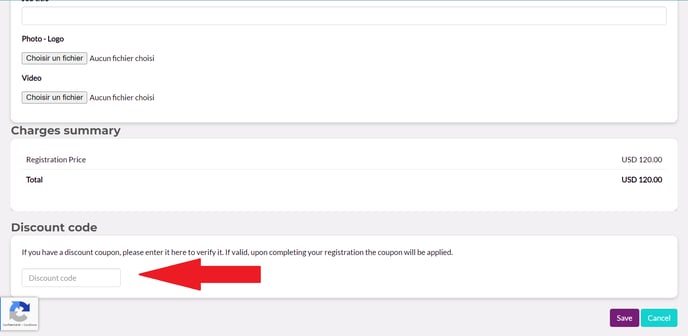
- Once the coupon code is used, it will appear in your coupon list as used. If you configured several uses for the same code, the number of uses will decrease each time until it runs out.
Note: The list of participants that have used the coupon will appear inside the coupon at the bottom of the page
