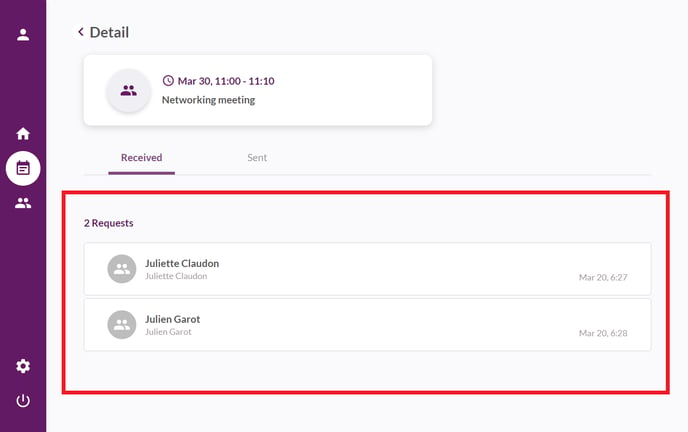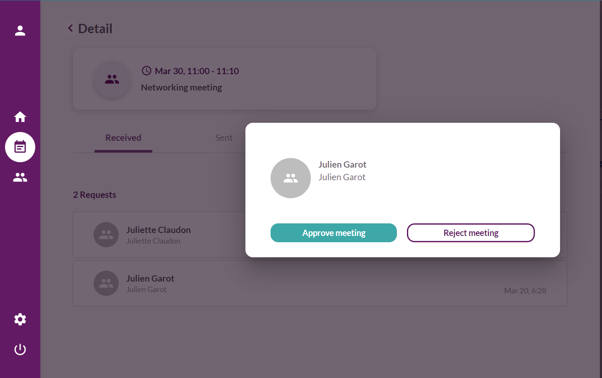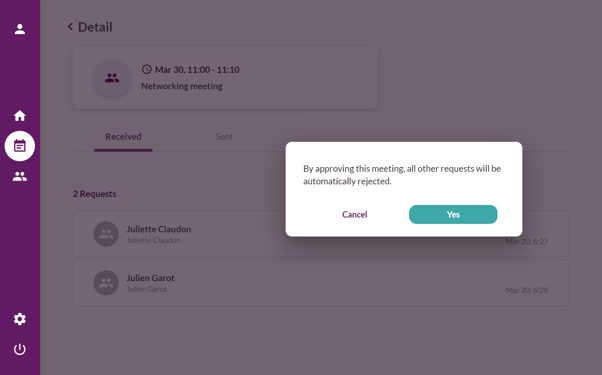Making multiple meeting requests for the same slot.
Eventtia has developed the possibility for your attendees to request several networking meetings in the same time slot. Here are the details of this new feature.
Step 1 :
- This feature must first be discussed with your "Account Manager". It is not available by default, but must be activated on your account via a request to our technical team. It's important to contact our team to review this feature and understand all its implications before getting started.
Step 2 :
- Once you've activated the option, the first step is to create your networking session. Refer to this article for step-by-step guidance : How to create a networking session
Step 3 :
- Once meeting scheduling has been activated, participants can receive an unlimited number of meetings in a time slot. From the "Received" tab, they can access the list of pending appointments.
- They can also trace the list of "Sent" meetings from the corresponding tab :
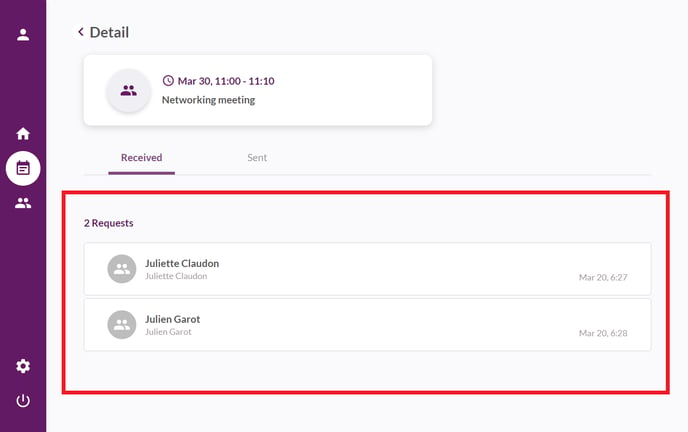
Step 4 :
- From the list of pending meetings, the participant will be able to approve the meeting that seems most relevant to them from the list of received proposals.
- Once the meeting has been approved, an automatic email will be sent to both parties to confirm the meeting.
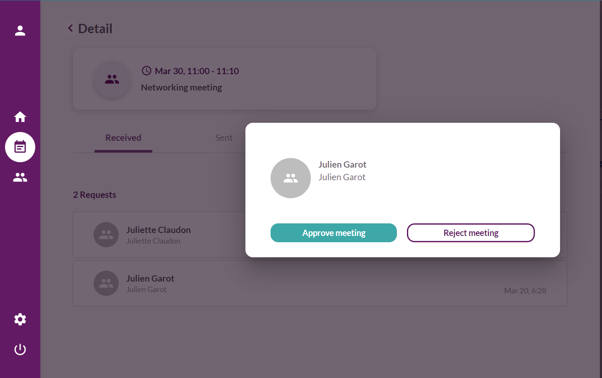
- Accepting a meeting will automatically reject all pending others in the same slot, and a rejection notification will be sent to participants :
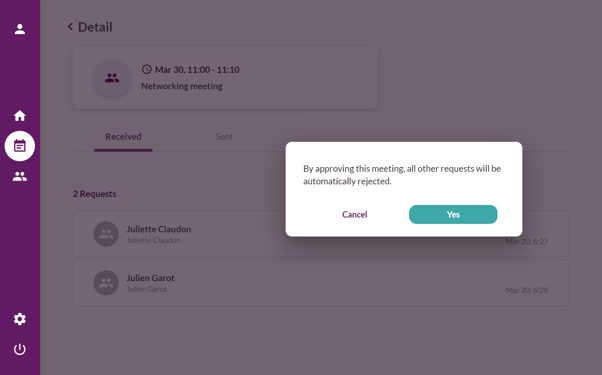
Now you know how to activate the feature that allows you to make multiple meeting requests in the same time slot!
If you have any questions, please contact us: help@eventtia.com.