How to send badges to your participants
For a face-to-face event, it is essential that the participants have their badges to participate in the event. In this article, we will show you how to send their badges.
Why print attendees' badges on-site when you can have them print them before the event?
Eventtia allows you to design the badge template and then generate a QR code that you can send by email to your participants. Having this code (in the form of a download button), participants can open the PDF badge and print it. When they attend the event, at check-in, you can validate their IDs by scanning the QR code on the badge, then offer them a plastic holder for their badge.
Here's how it works:
Step 1.
- First, learn how to create badges with this article.
Step 2.
- Go to "Messages" in the attendee type and click "Welcome Email".
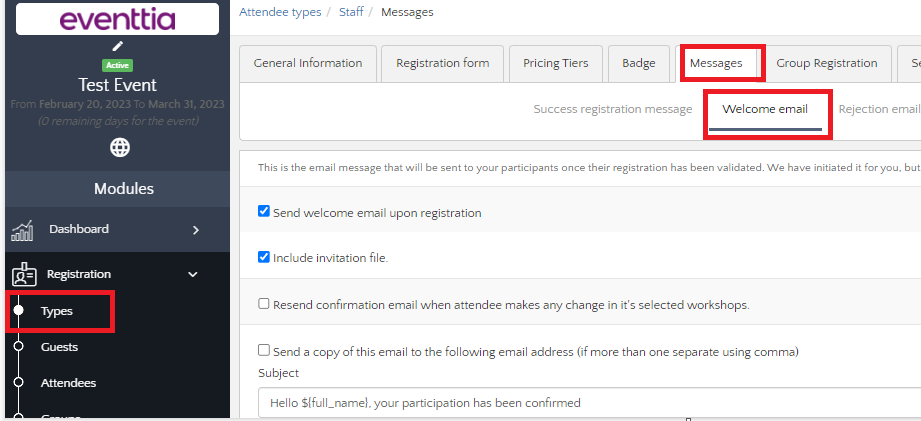
Step 3.
- Insert the ${badge_print_button} tag in the welcome email to get the button in the email.
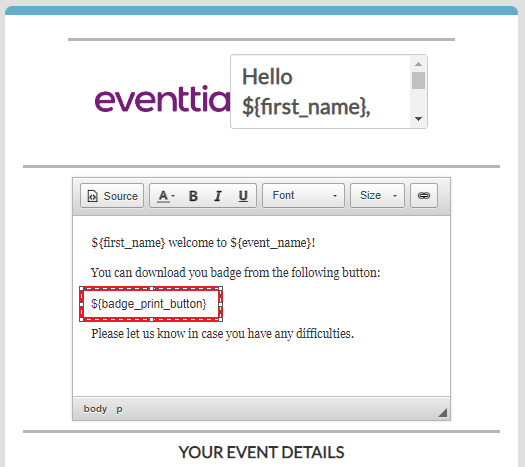
Step 4.
- Click "Save" and you're done! This will be the email that will be sent to your participant once he/she has successfully registered for the event.
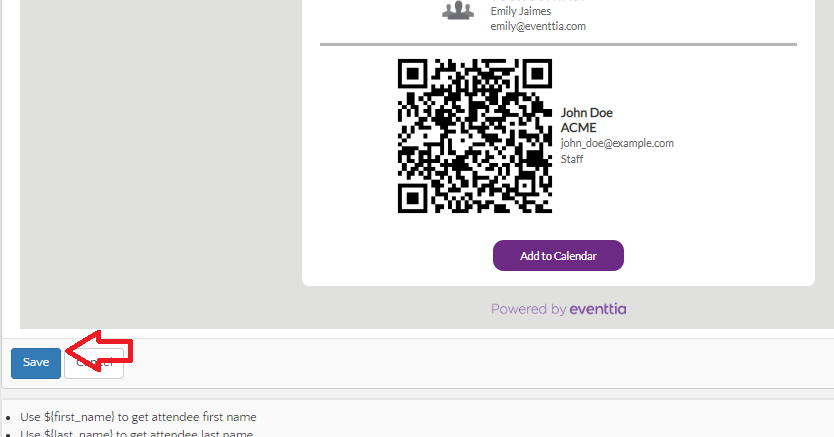
You can use the same tag to send the email from the Communications sub-module. Click here to see how to send emails to your participants.