Promoting an event often requires important mailing campaigns. Mass emails are essential for those campaigns in order to save time and be able to segment one's audience.
It is important to send the right message to the right group of people when there are several targets to reach. Eventtia allows you to carry out this task optimally thanks to its "Mass mailing" module. To learn more about this module, visit the following link: How to send emails to a mailing list.
Mass mailing works with mailing lists that you personally create using a template provided on the platform.
Here's how it works:
Step 1.
- Log in to Eventtia with your credentials.
- Once you have opened your events' overview, click on the "Mass mailing" tab on the top bar of your menu and then click "Mailing Lists".
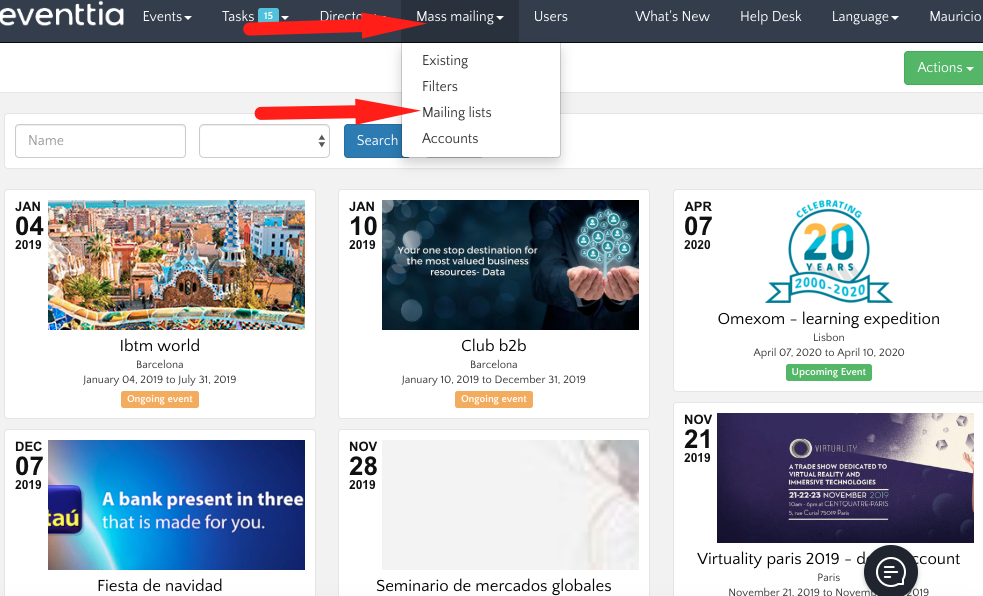
Step 2.
- Once into the mailing lists index, click on the green "Actions" button then "New".
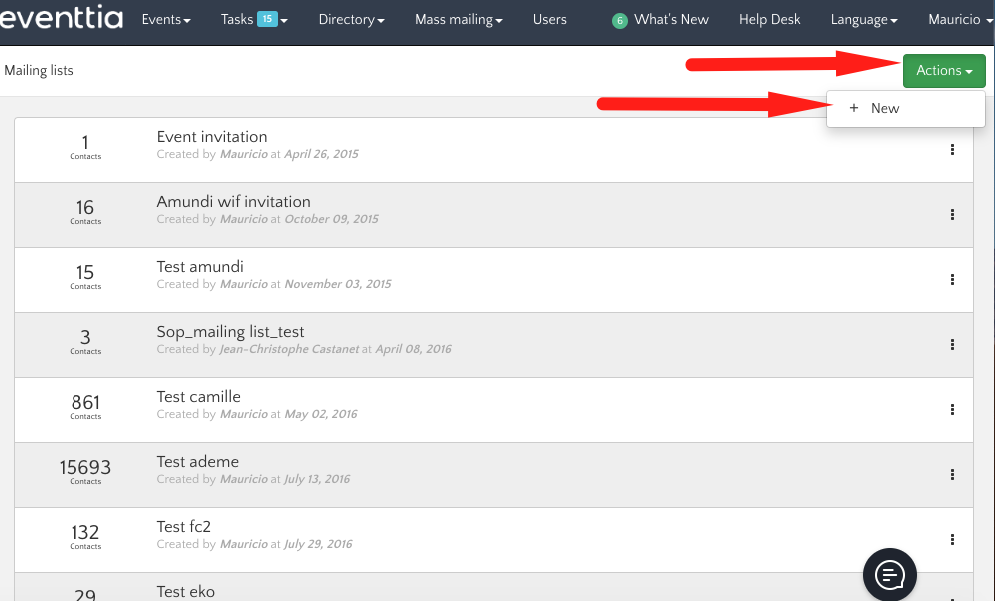
- A form will appear in which you will have to:
- Name your mailing list so that you can distinguish it from other lists you may create.
- "Download sample file": template that you will have to fill in, respecting the file's structure as it was provided, then save it, without modifying the format.
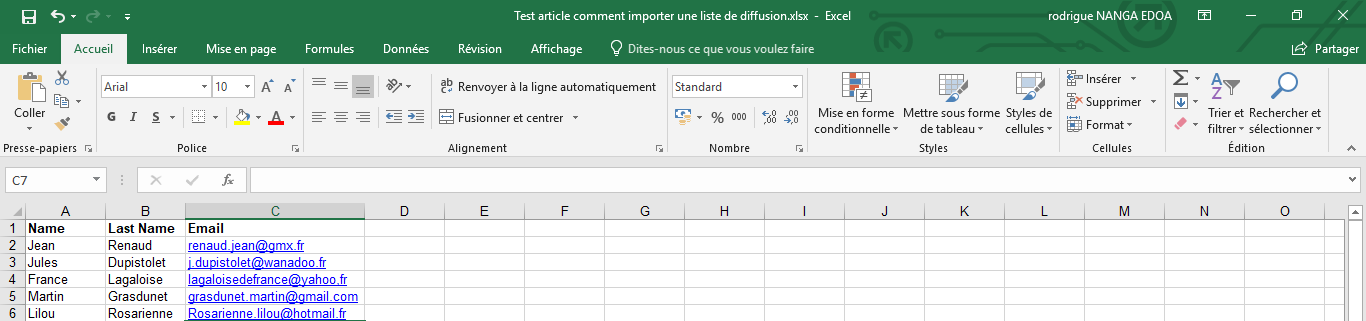
- Import the pre-filed file with your contacts' information by clicking on the "Choose File" button.
- Read our privacy policy and confirm that you have received the consent of your contacts to send mail with Eventtia to their email address, by ticking the box below the "Choose File" button.
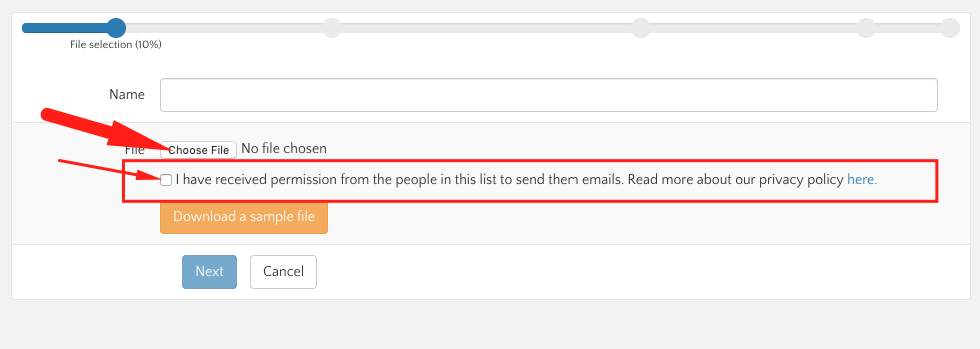 5. Click on "Next" to continue the procedure.
5. Click on "Next" to continue the procedure.
Step 3.
- Check that the imported information is correct, and edit any errors. A comma instead of a full stop can generate an error in an email address.
- "Save" and click on the blue "Finish" button to complete the procedure.
Step 4.
- Check the existence of your mailing list by returning to the directory of mailing lists.
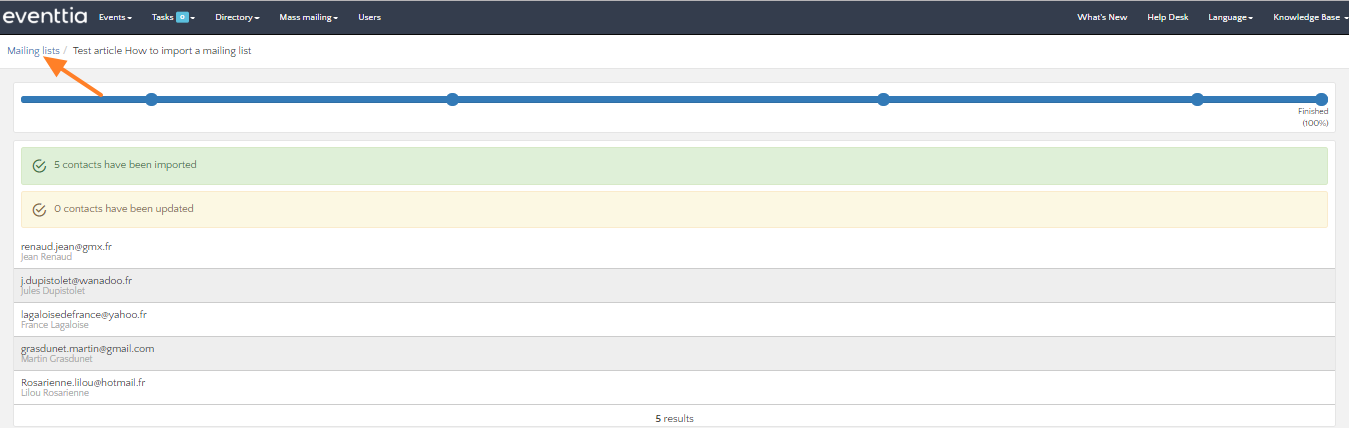
- Edit it if needed by clicking on the three dots at the top-right corner of the list and on "View", then on the little pencil.

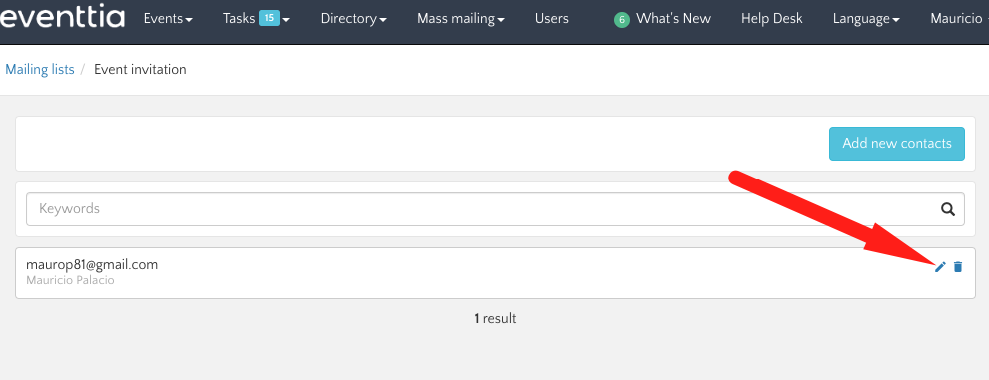
NB: You can create as many mailing lists as you want.
