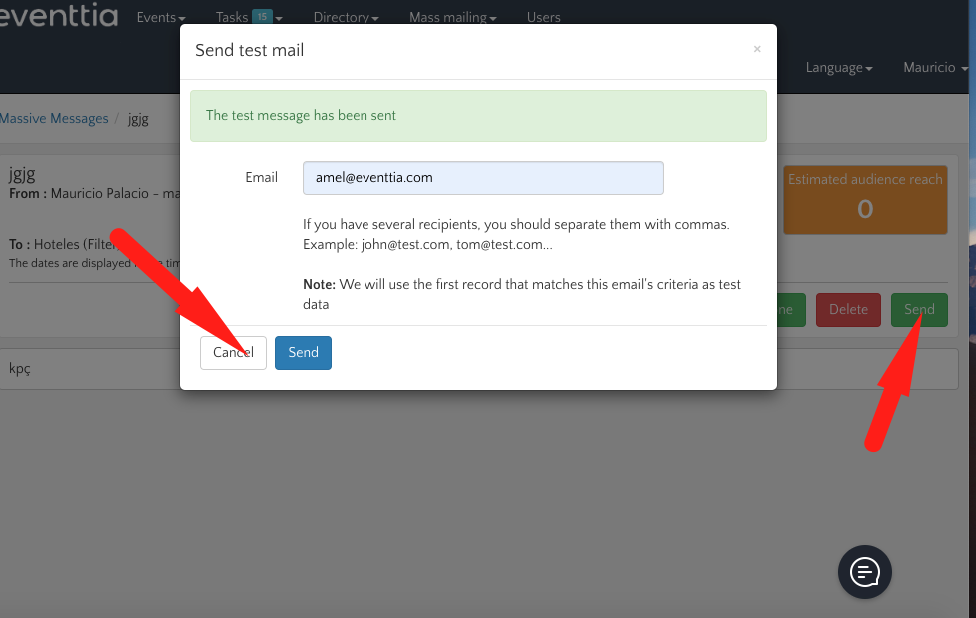With Eventtia you can easily design an email campaign and send it to a mailing list. Here's how you can do it:
Here's how it works:
NB: Before creating a massive new communication, it's important to create mailing lists. This will enable you not only to limit the operation to just a few mailings (or even just one), but also and above all to segment your audience according to the message you want to get across to each category of contact.
Step 1.
- Sign in with your Eventtia login and password.
- Go to the "Mass mailing" module and click on "Existing".
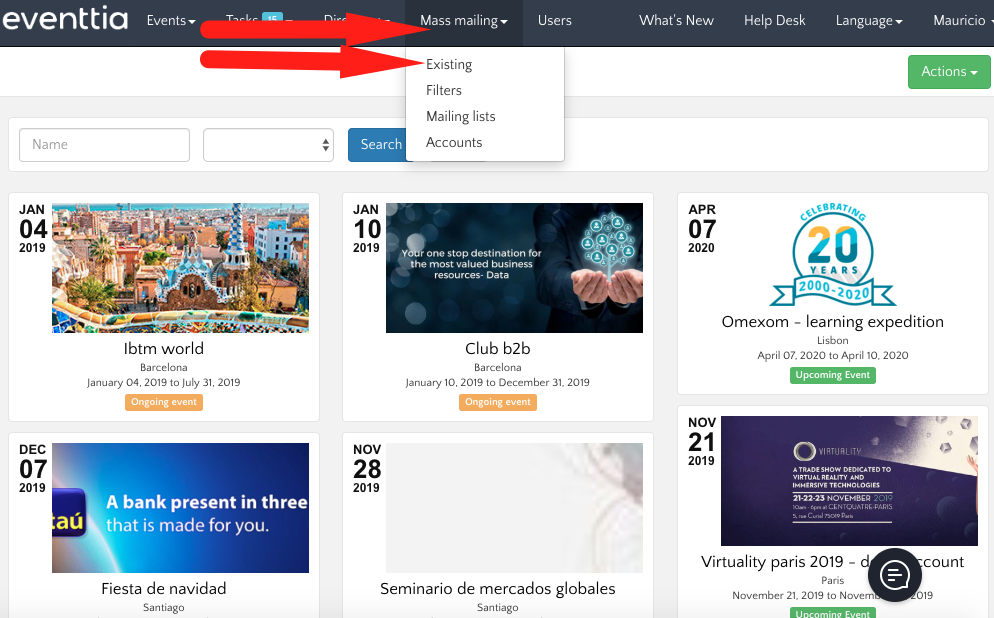
Step 2.
- Then click on the green "New" button to create a new mass email. A creation form will open, from which you can choose the account with which to send the e-mail, the list of recipients and finally write your message.

- Once you've written your message, don't forget to save it by clicking on the "Save" button at the bottom of your page.

Step 3.
- Select the email account from which you want to send the message, the mailing list you want to communicate with.
- If you don't have any mailing list setup yet, this is how to proceed : How to import a mailing list
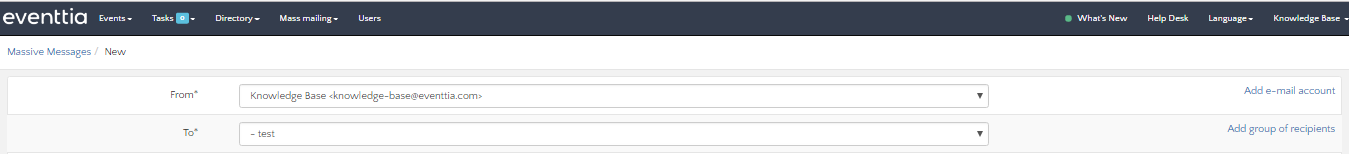
Step 4.
- After deciding the email account and the mailing list, you can start writing your message in the text editor. You can personalize the message using custom HTML.
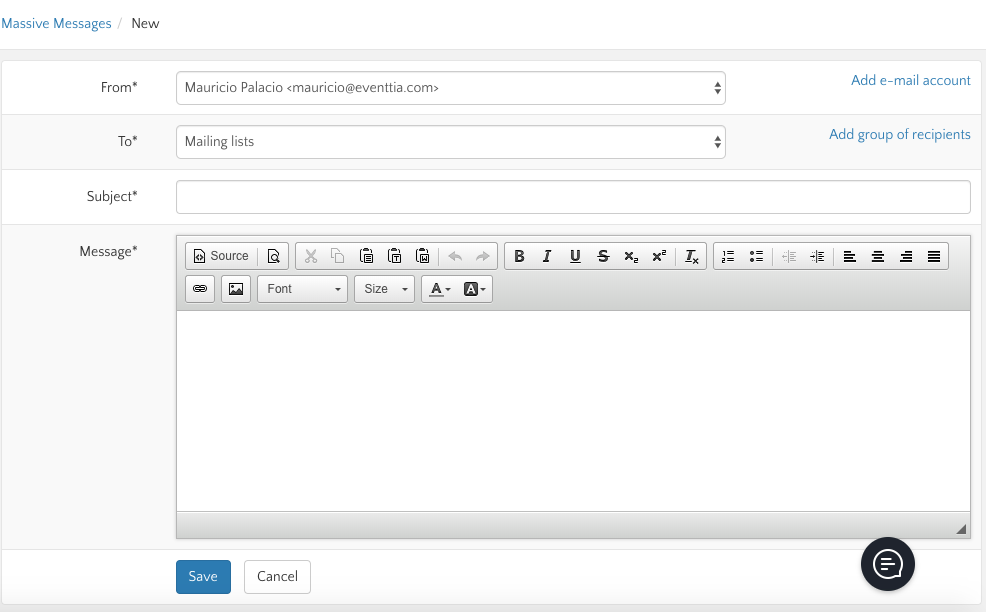
Step 5.
- "Save" your message.
- Click on "Send test mail" and write your email or one of a co-worker to check it for mistakes.
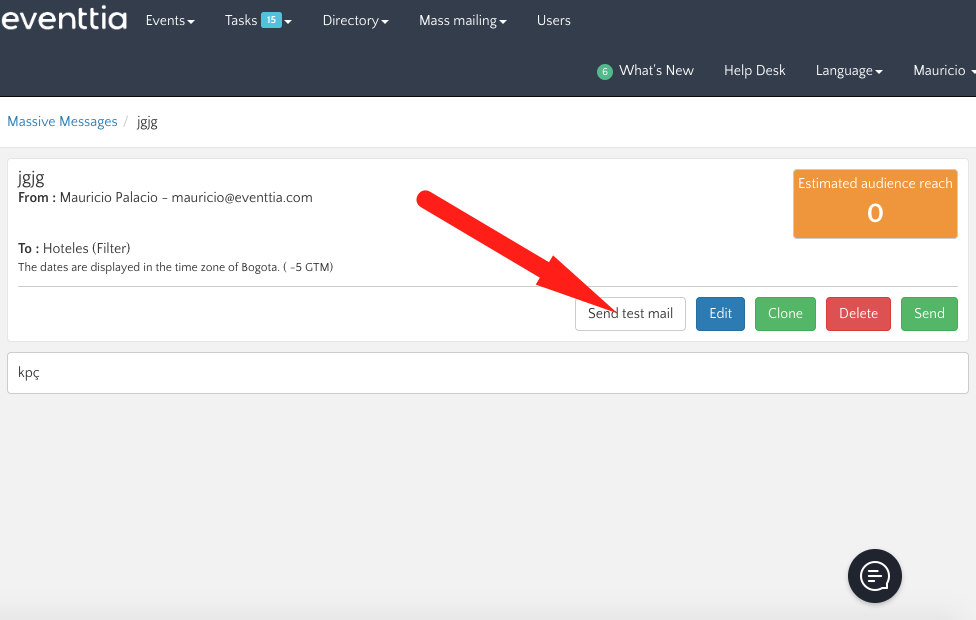
- If everything is OK click on "Cancel" then "Send".