We know that in multiple occasions we want to broadcast our event in different languages, that is why we have the solution for you. Now, in Eventtia you will be able to set up the link of your streaming.
In this article you will see how to do it.
Step 1.
Go to the module “Program” and then to the “Activities” section.
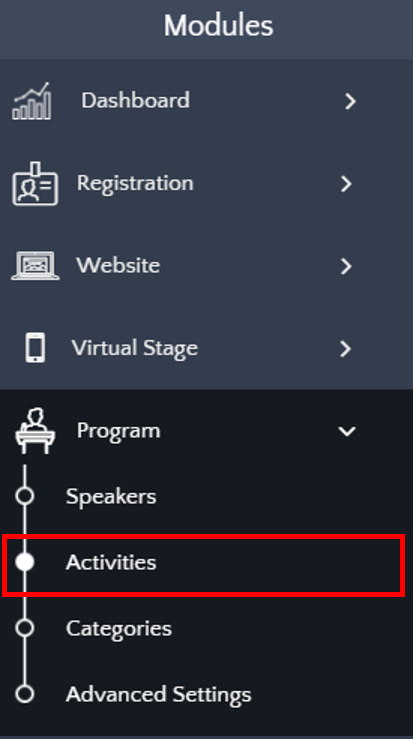
Step 2.
Once in the “Activities” section, select the activity you want to be in more than one language.
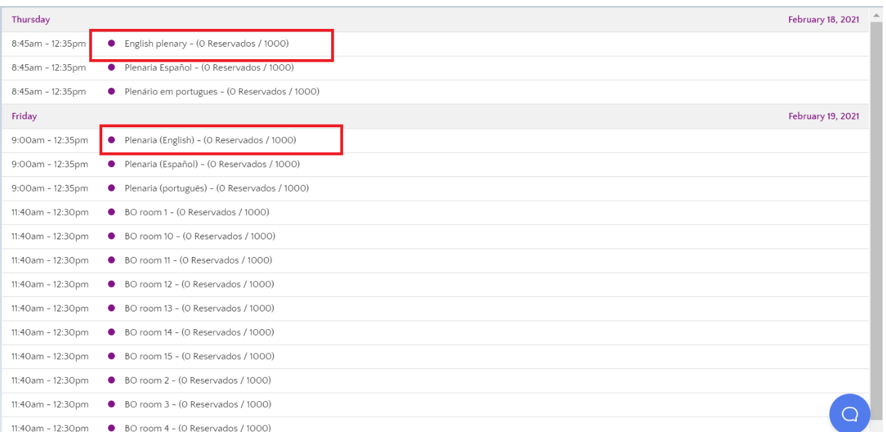
Step 3.
After selecting the activity, go to the “Virtual stage settings” section.
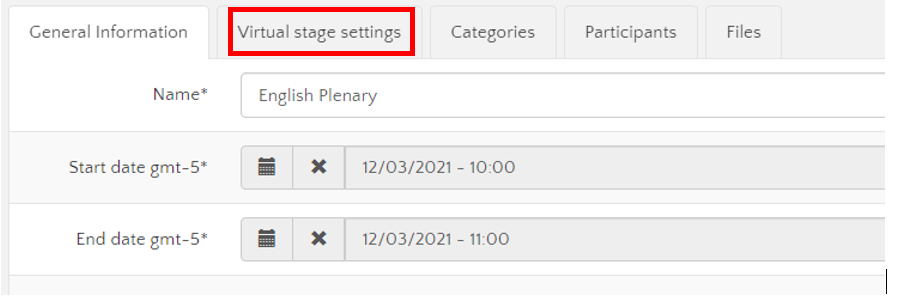
Step 4.
In the Virtual Stage settings, you will find the different streaming platforms and will have to select the one for the broadcast of your event.
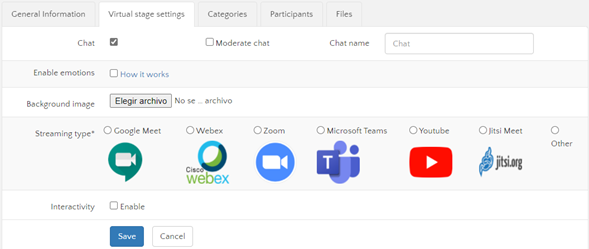
NOTE: In order to have your event in three languages simultaneously, you will have to choose “YouTube” or “Other”.
Step 5.
Once selected the platform, you will find the following options, "Streaming embed code (English)","Streaming embed code (Spanish)" and "Streaming embed code (French)". In the box you have to copy the streaming link of your event.
To know how obtain the streaming link, open this article Broadcast your activity with YouTube on your Virtual Stage - Eventtia Knowledge Base
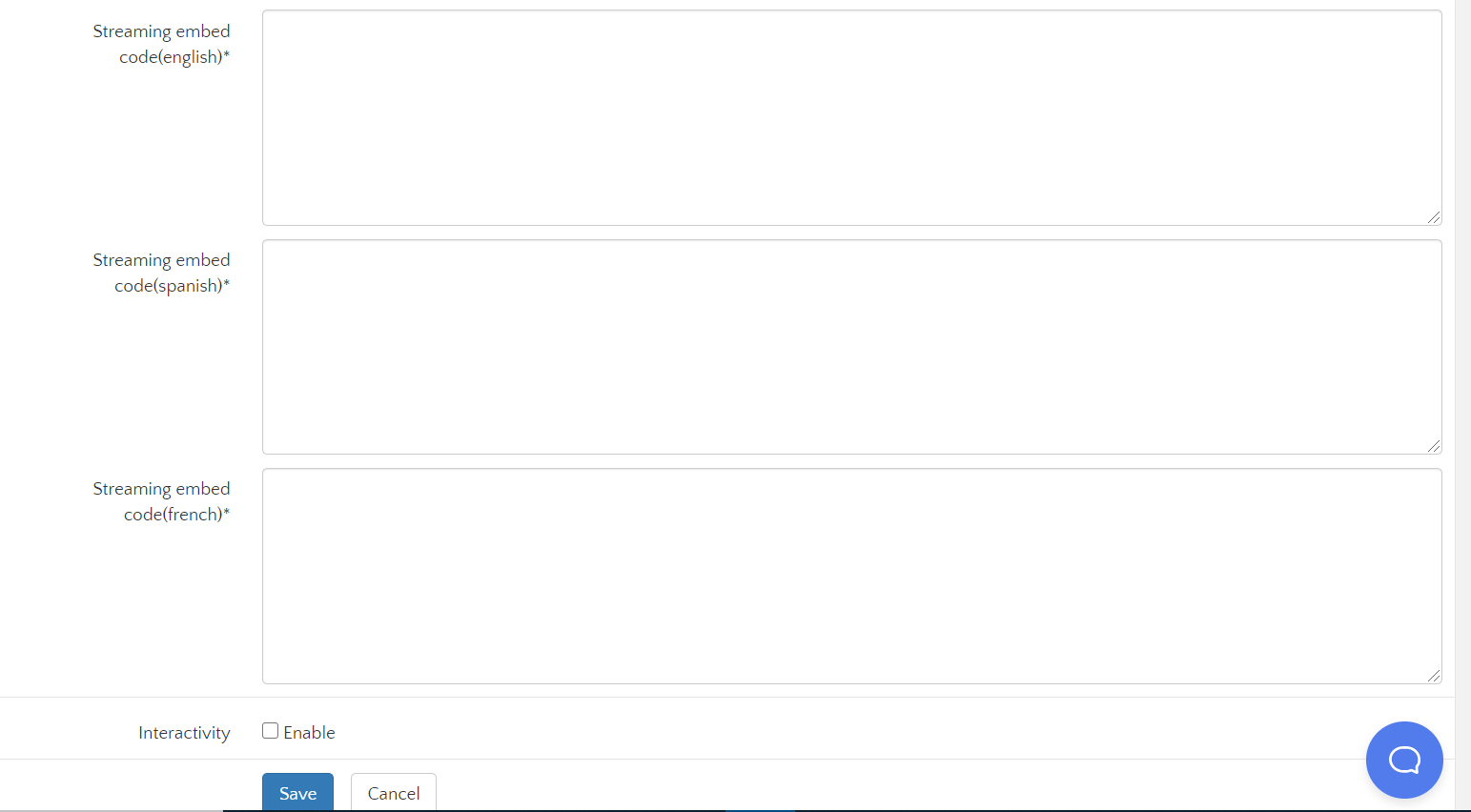
- Once the streaming links are copied, the participants of the event will see in the Virtual Stage at the top right of the screen the option to change the language and select the one preferred.

