On this article we will show you which are dimensions needed for the images of the sponsors module to be properly displayed
1. Sponsor's logo
These logos will be displayed on several places so it is very important to have exact dimensions for our sponsors, the dimensions should be 500 x 200 in pixels, here are some examples:
- Image carousel at the login page
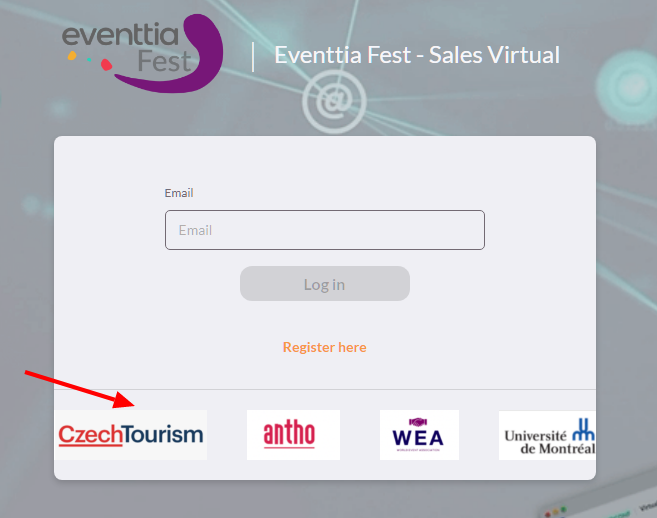
- Workshops/Activities
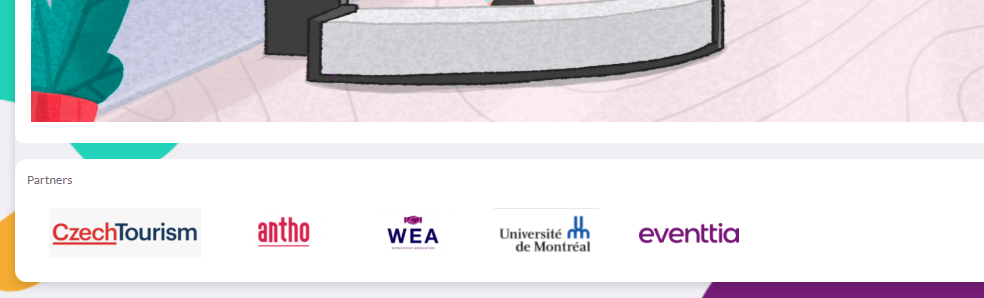
- Sponsor Module
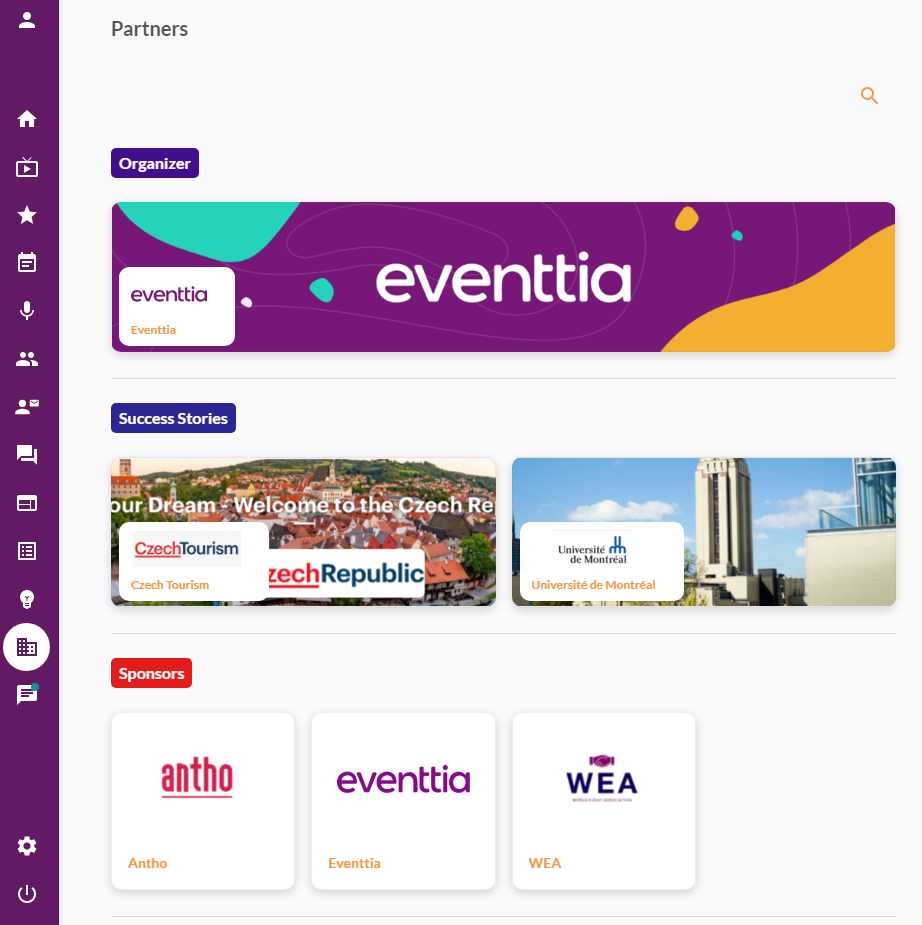
How can I upload these images?
In the following link you can learn more about it!
How to add sponsors in the virtual stage
2 . Sponsors Banner
Here the participants will see the Banner of sponsors of the event, the measures for this will be 816x194px.
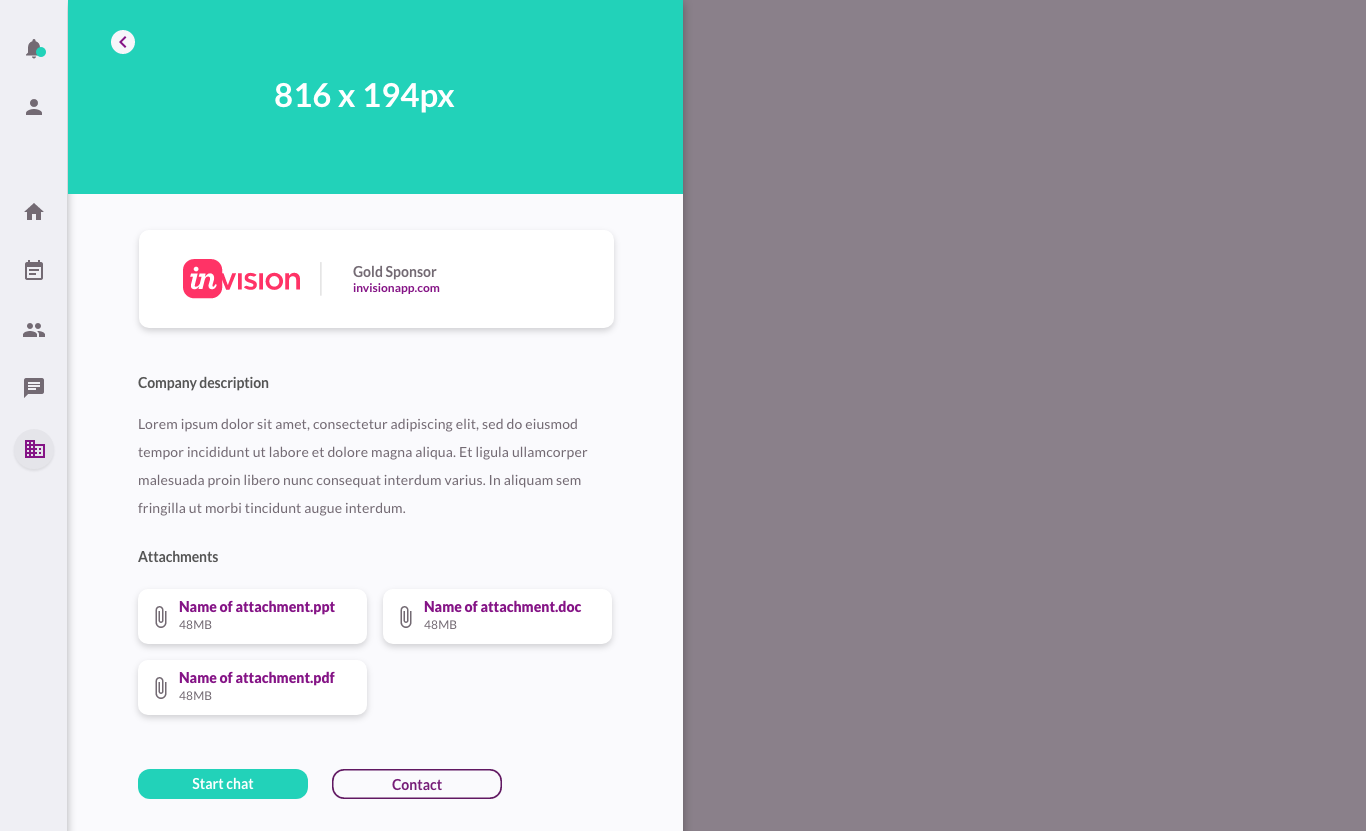
Step 1
In the navbar on the left side of your screen on the Eventtia backend, go to the "Sponsors" option.
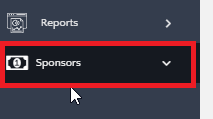
Step 2
If you already have sponsor created, click on the one you would like to add or modify the banner of. Otherwise follow the instructions on the link above on to 'How to add sponsors'
Step 3
Add the image in the space called "Banner" remember that it must be in PNG or JPG format.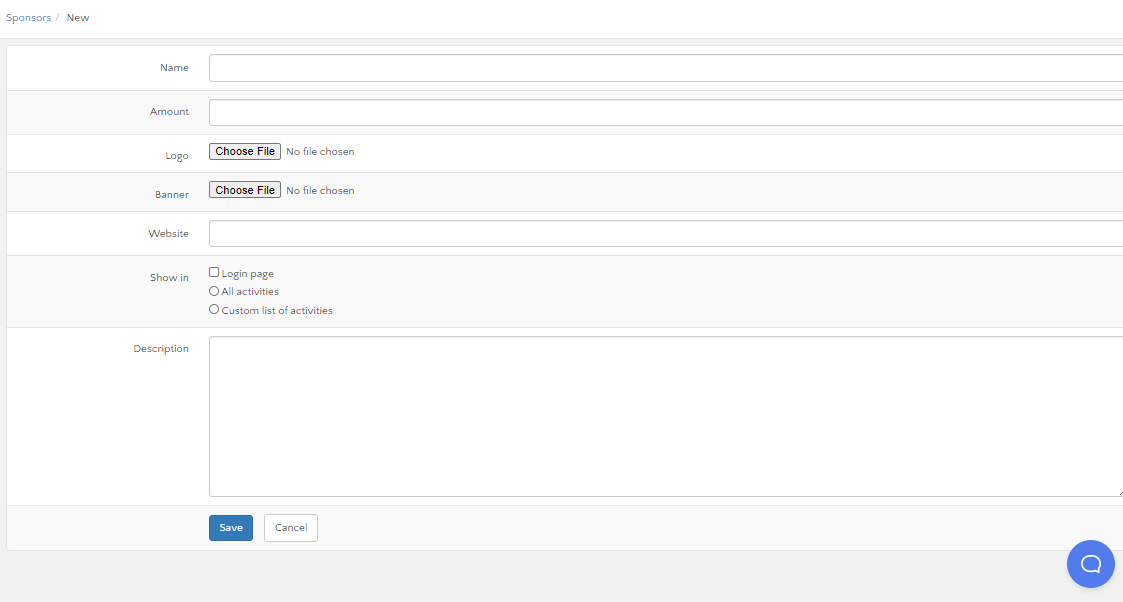
Remember that: This banner is unique to each sponsor and will be visible on it's stand on the virtual stage, meaning that you will need to upload a banner for each one of your sponsors.
