How to secure your connection to Eventtia via M2M
We are pleased to inform you that Eventtia now provides a client ID and a secret key for those who need to connect to our API.
What is M2M security? It refers to the measures and technologies implemented to protect communications and data exchanged between connected devices. Since M2M involves the automatic transfer of information between machines, it is crucial to ensure that these interactions are secure to prevent unauthorised access, data tampering and other threats.
Key M2M security considerations include
- Data encryption: ensuring that data transmitted between devices is encrypted to prevent interception and unauthorized access.
- Authentication: verifying the identity of devices before allowing communication to ensure that only unauthorized devices can connect and transfer data.
- Access control: set permissions and restrictions on which devices can access certain data or functionalities.
- Monitoring and anomaly detection: monitor traffic and communications for unusual behaviour that may indicate a security breach or attempted attack.
- Security updates: devices and systems updated with the latest patches and security enhancements to protect against new vulnerabilities.
- Physical security: protecting devices against physical tampering that could compromise their operation or security.
Implementing these measures in Eventtia is essential to ensure the integrity, confidentiality and availability of data in M2M networks. Here's how to configure them within your Eventtia platform.
Step 1
Log in to the "My Account" section, and select the "M2M Credentials" tab.

Step 2
Click on "Generate"

Step 3
Using the information provided by the platform we can configure and obtain an access token, creating a post: https://connect.eventtia.com/en/api/v3/m2m-auth
Step 4
Inside the Body we will add the Clien_id and Client_secret information generated from your Eventtia platform.

Step 5
By clicking on the "Send" button we can obtain the token.
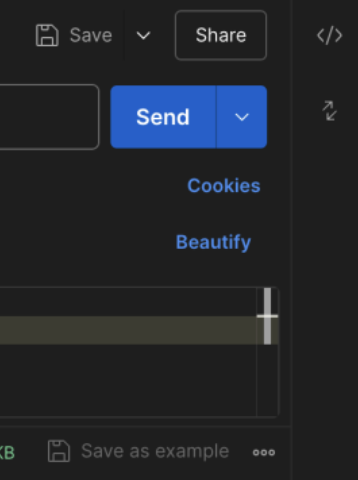
That's it. Now you know how to access your M2M credentials for a more secure and efficient connection.