Efficiently managing an event guest list is crucial for carrying out tasks such as the check-in, targeting communication, etc. By having clear segmentation criteria, you can take advantage of your event guest list and use it for various purposes.
Here’s how you can import a guest list in just a few clicks:
Step 1:
- Go to "Registration" and then click "Guests".
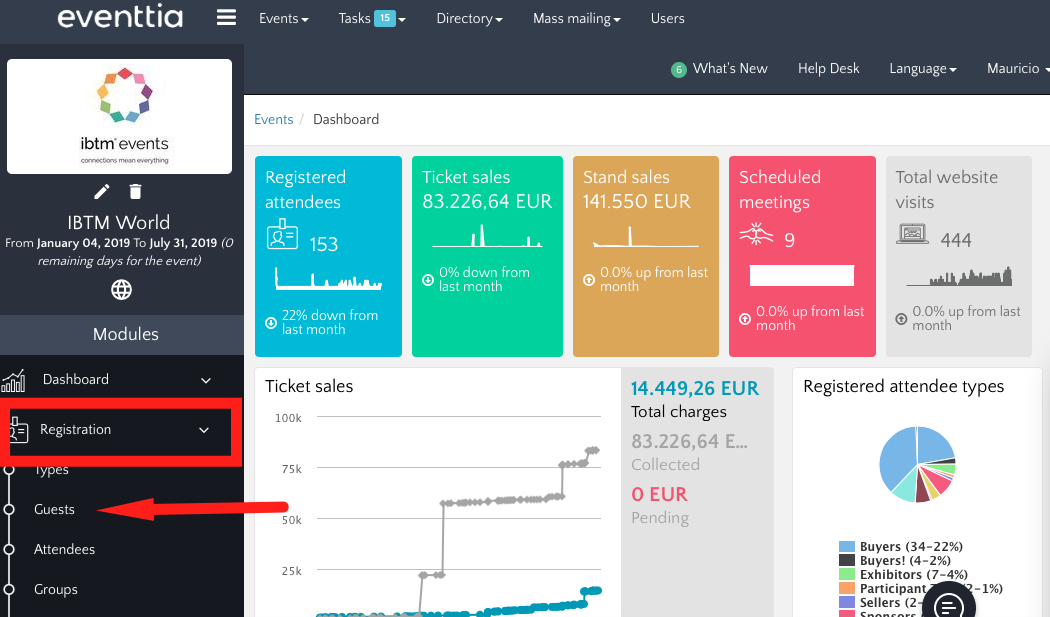
Step 2:
-
Click on the "Create a new guest list" button.
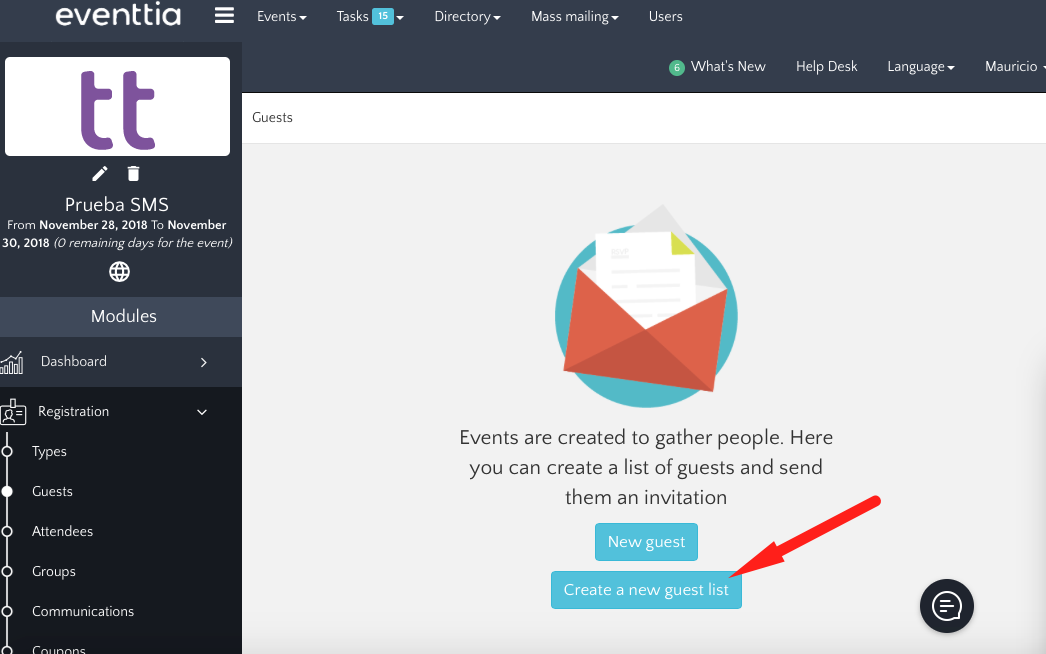
-
Then click on the "Download a template" button to download our guest list template. It's a simple Excel file with the following columns: Attendee type, name, last name, email, and company.
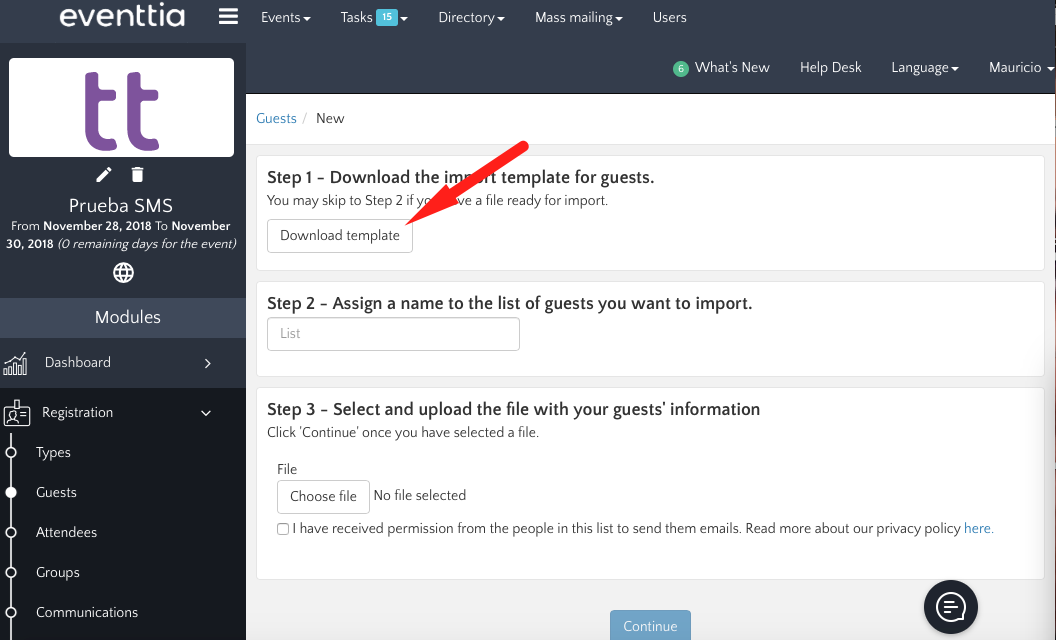
-
Prepare your file and save it to your hard drive.
Step 3:
-
Name your Guest List
-
Click on "Choose File" to upload the file completed with your guests' information
-
Click on "Continue"
Step 4:
-
Verify your list and add more lists, if necessary, by importing a new file.
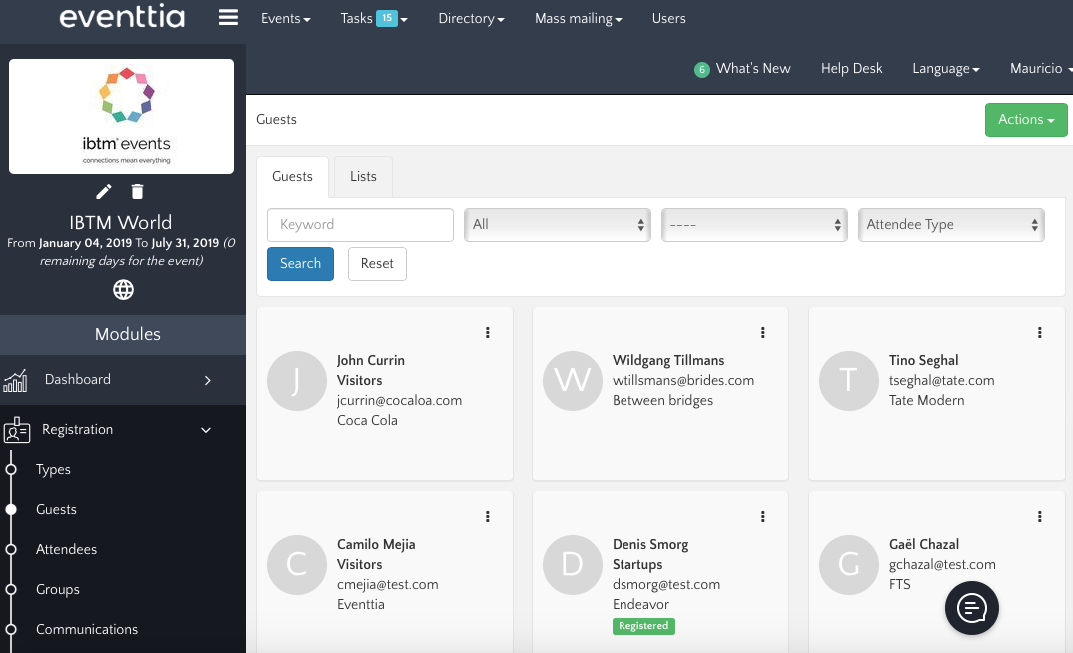
As you can see, managing an event guest list with Eventtia is the easiest thing you’ll do when planning your next event!
