How to use the AI generated welcome email message for your event.
With the advancements of AI currently happening everywhere, Eventtia has decided to help event organizers create welcome email more easily with the help of its AI generated messages.
Eventtia has launched the possibility for Event organizers to rely on AI generated messages to get inspired for an engaging professional welcome email. This is a new feature that is now available in every account.
As for any registration messages, this needs to be customized for each attendee type.
For that, go to the attendee type you want to set up and there, go to the Messages tab, then Welcome Email.
On top of the Message body editor, you will see the green button named Write with AI
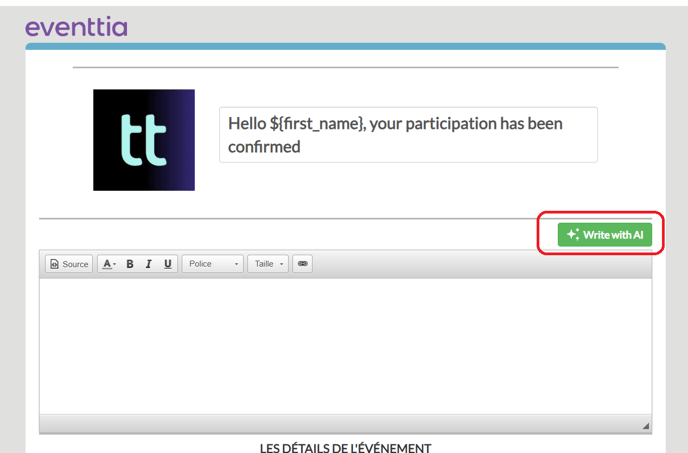
Start generating messages by clicking on this green button. In few seconds, you will see the generated message in the editor, like the example below :
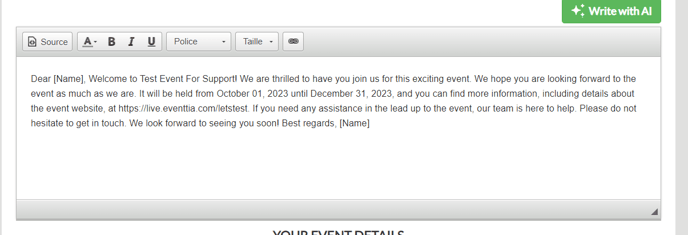
If you are not satisfied with the message, you can always ask for a new one by clicking again on the Write with AI button.
Once you are satisfied with the message, you can start editing it or adjust the details as per your need.
NB:
- The tags should be replaced with the correct tags. In the example above, [Name] needs to be replaced with the correct tag on the tag list under the message editor.
- The message generator is only available on the default welcome email template. This feature is not yet available with the “blank template”.
- The message language is based on the event language.
Now you can fully enjoy this new feature that will help you save time creating welcome messages for your events. Let's give it a try!