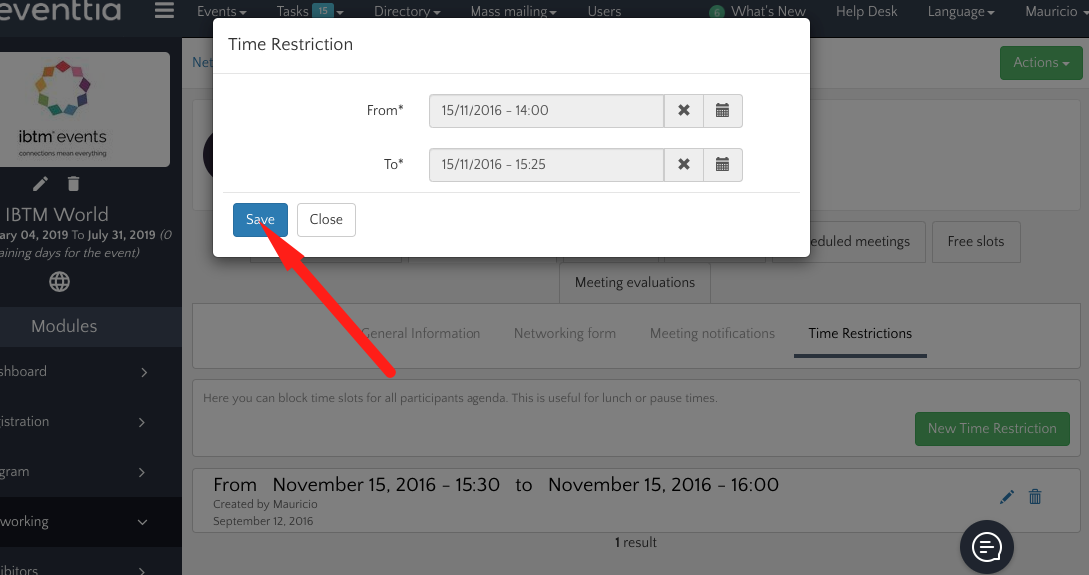The Networking module allows you to define, for each Networking profile, generalized time restrictions. This function allows you to avoid appointments scheduled on certain slots where you have planned mandatory activities for example.
Here is how it works:
Step 1.
- To establish restriction schedules, you must first create a participant profile in the module, from which the restrictions will be made. To learn how to create a Networking profile, please follow this link: How to Create a Networking Profile.
Step 2.
- Go to the "Networking" module and select the session concerned.
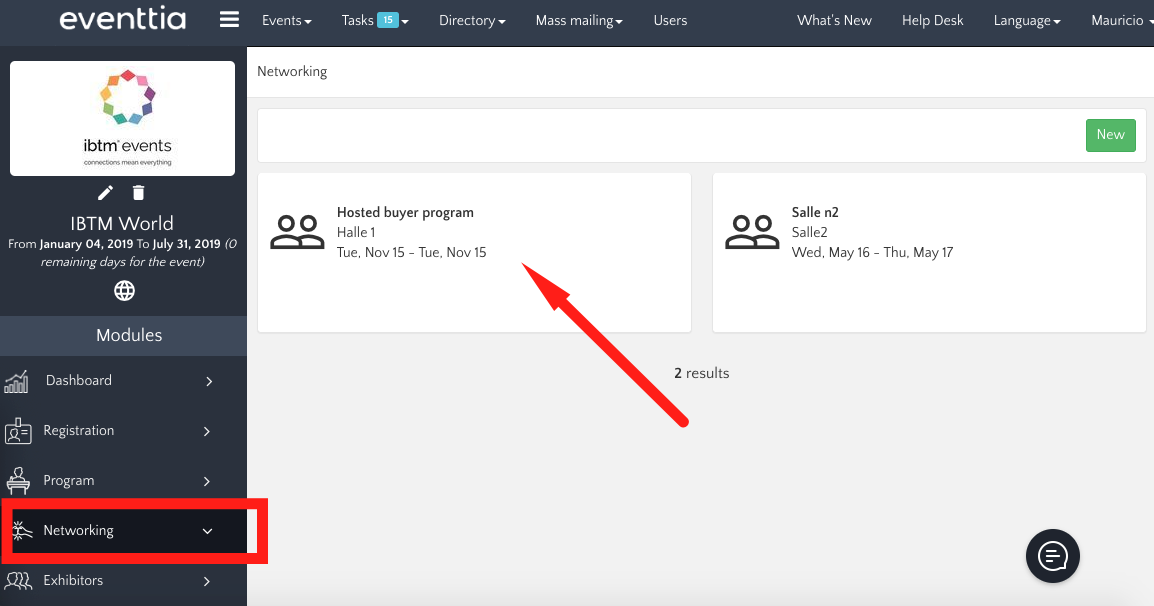
- Click on the "Networking Profiles" tab choose the profile you wish to edit
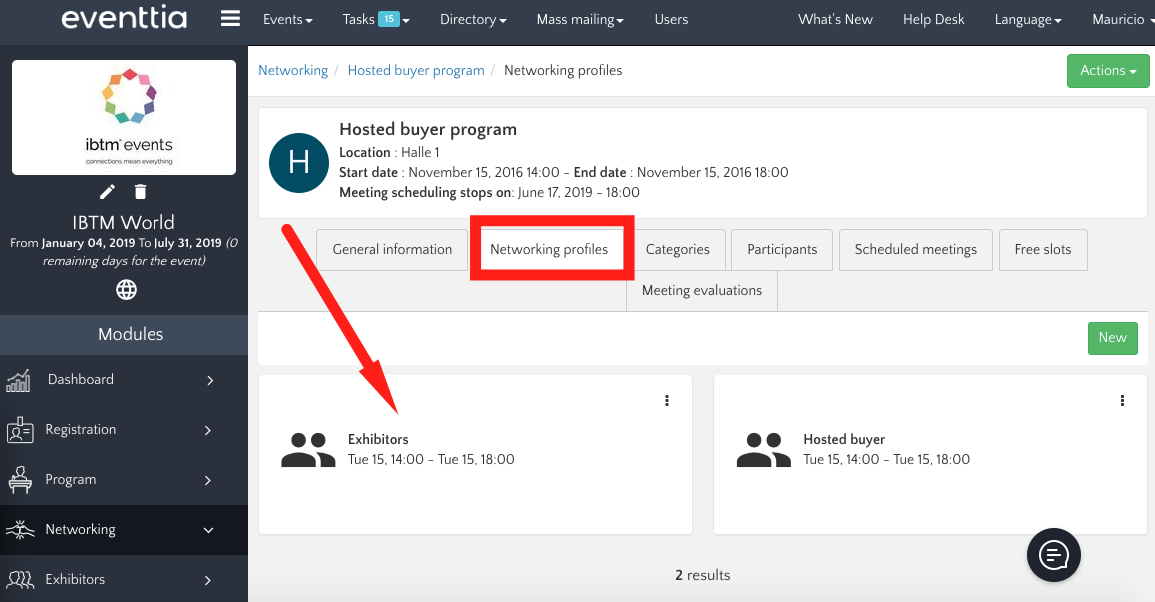
- Click on the "Time Restrictions" tab.
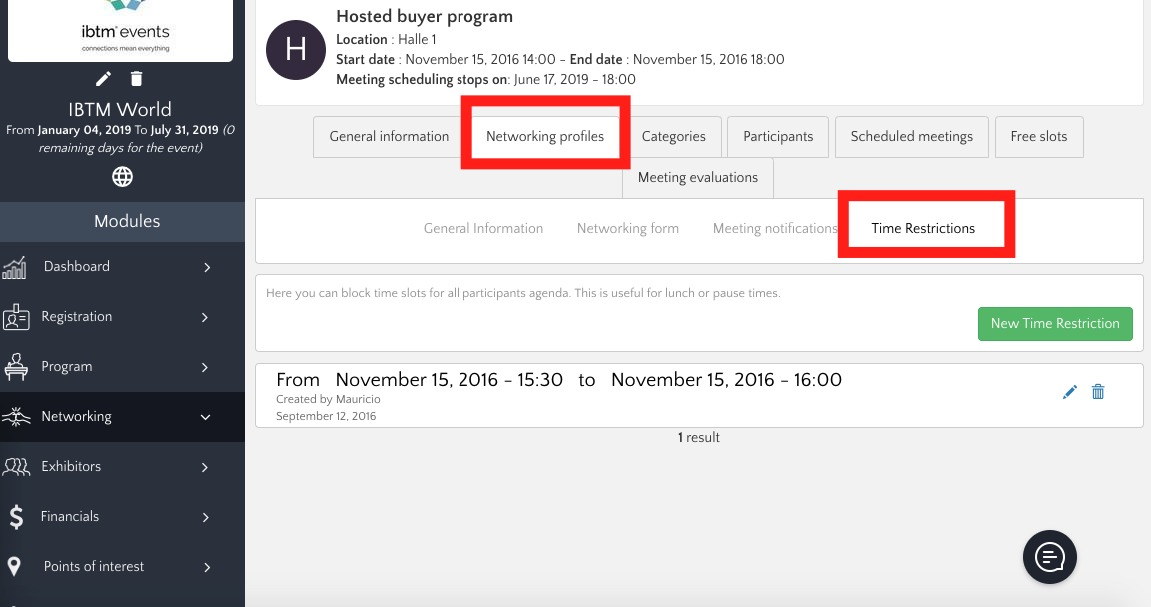
- Once in the times restrictions, click on the "New Time Restriction" button to add a new restriction.
- A window will open in which you can define your restriction slot, before clicking on "Save".