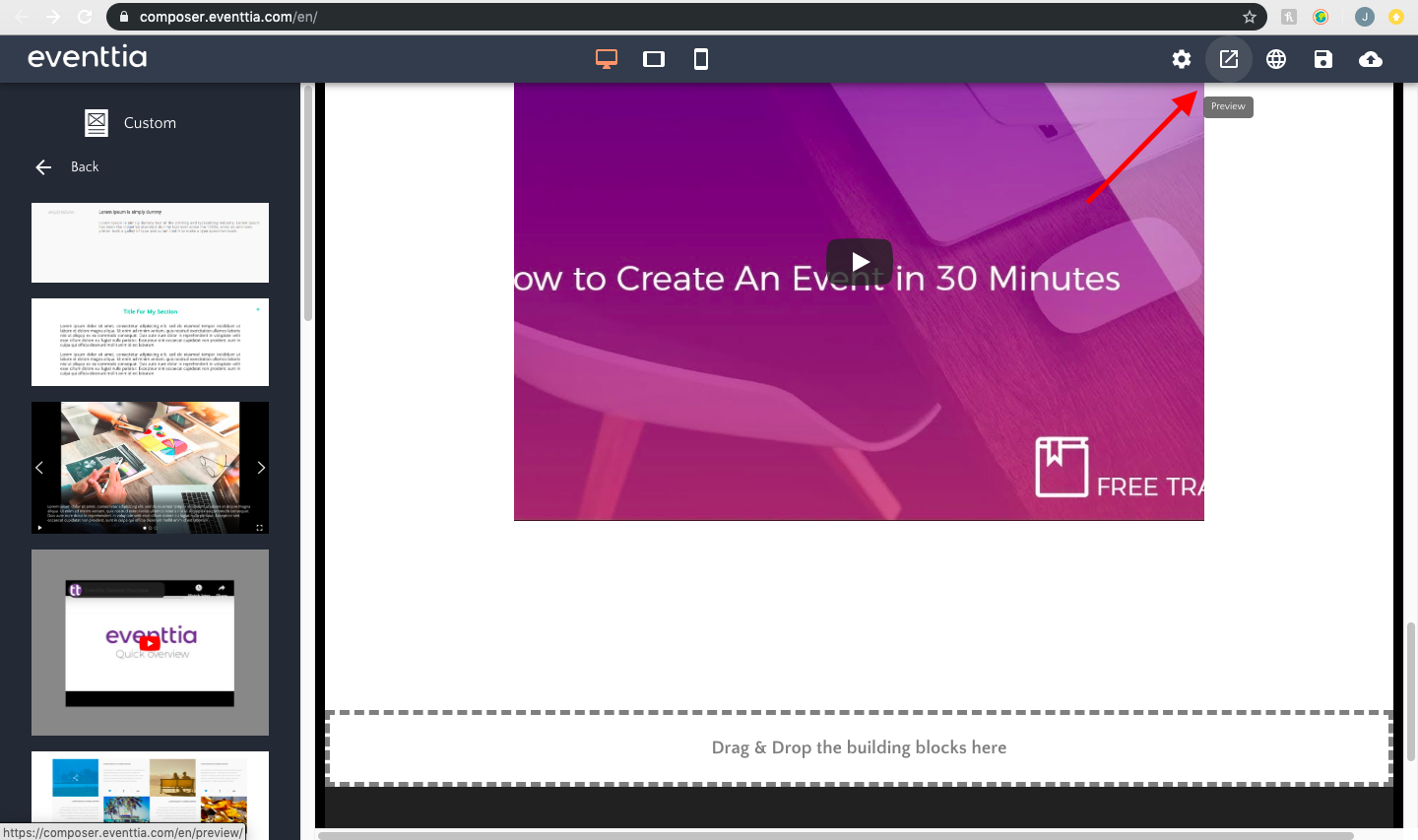How to add a video on your website
Embedding a video to your website is very simple, you only need the embed code of the video hosted on a platform like YouTube, Dailymotion or Metacafe
Video platforms like YouTube, Dailymotion, and Metacafe provide the source code needed to easily embed the videos you want to display on your website. This integration is also compatible with Eventtia, allowing you to offer videos on your event’s Eventtia website without file size limitations.
Here are the steps:
Step 1.
- Go to the platform where your video is hosted (YouTube, Dailymotion, or Metacafe).
- Copy the URL of the video.
- Then, return to Eventtia and select your event.
Step 2.
- Go to the 'Website' module, then click 'Edit' on the website where you want to add the video.

Step 3.
- In the page editor that opened in a new tab, go to the 'Custom' section and select the Video module.
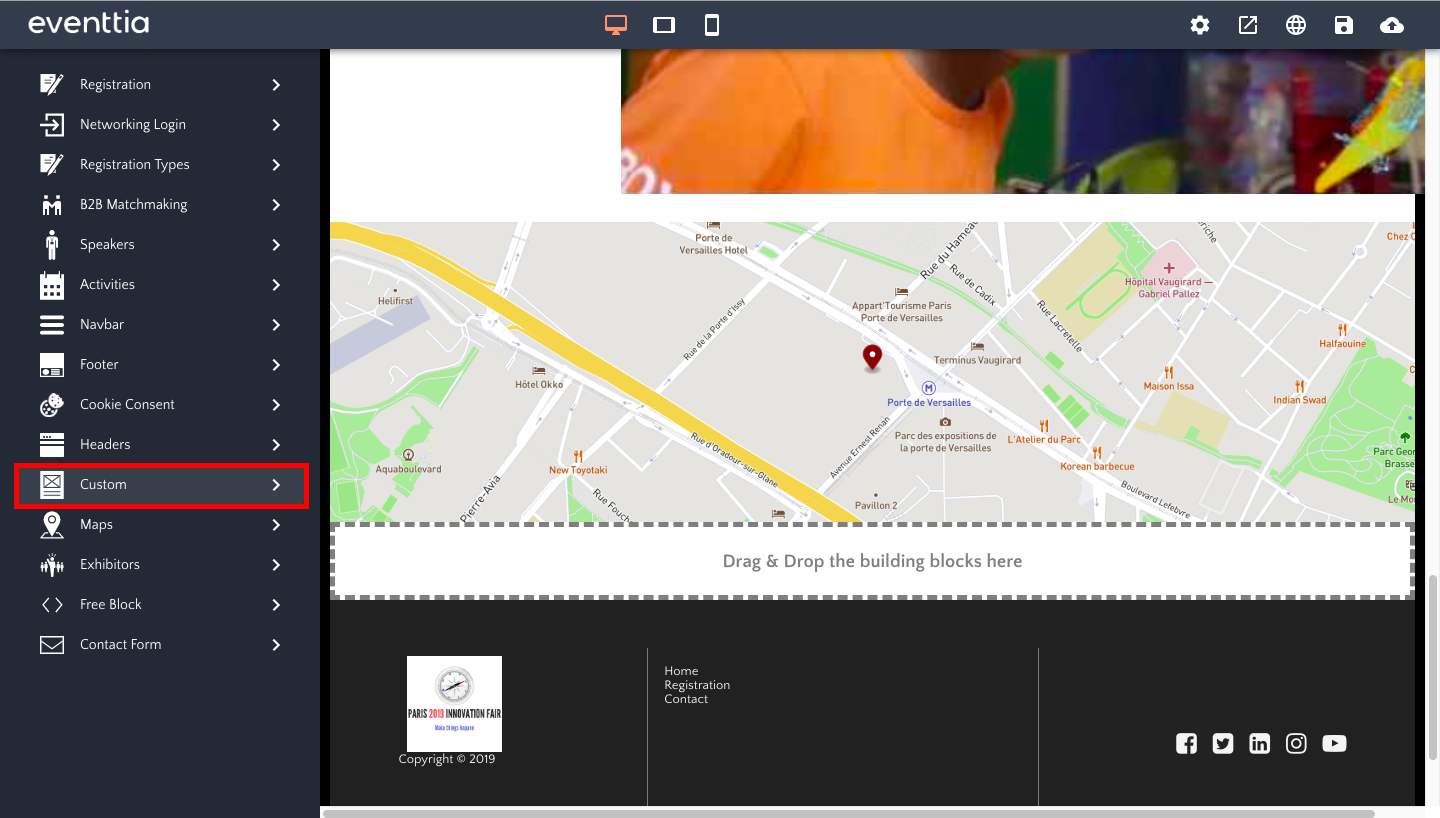
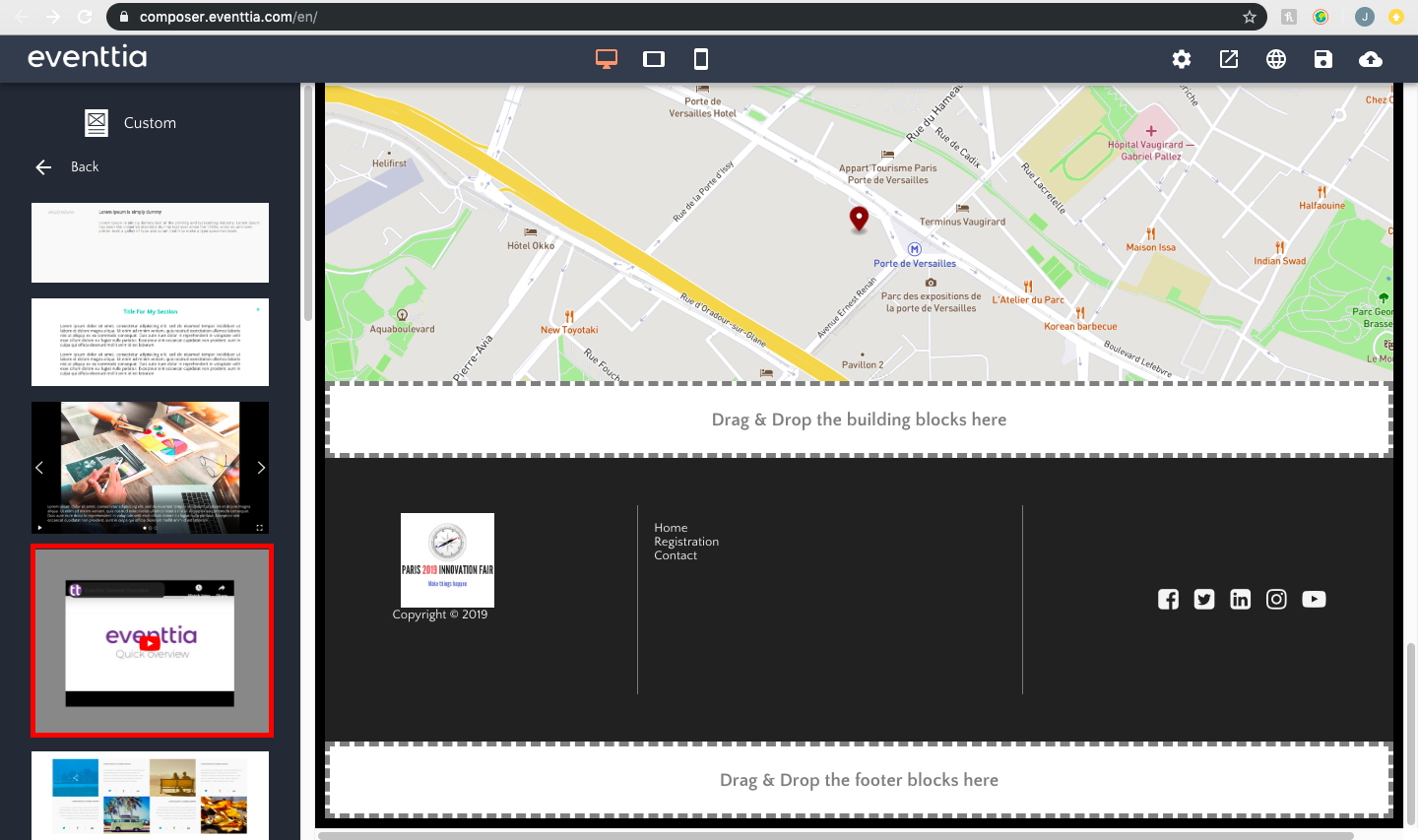
- Drag and drop the Video module above or below the other blocks, depending on where you want the video to appear on your website.
- Once the block is in place, click on it to display the 'Edit' menu on the left side of the screen.
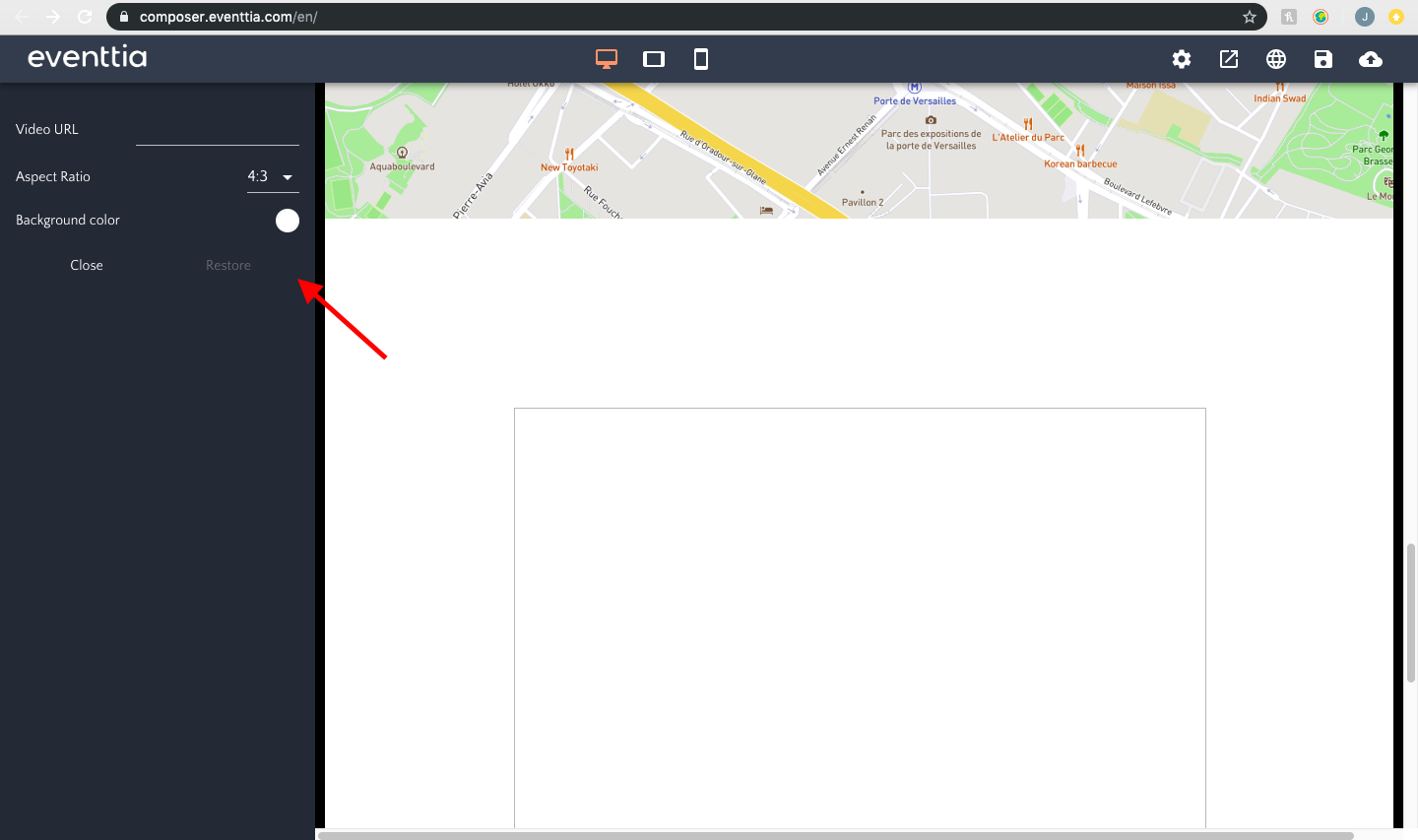
- In the 'Edit' menu, paste the URL you copied into the 'Video URL' field.
- The video will automatically appear on your website.
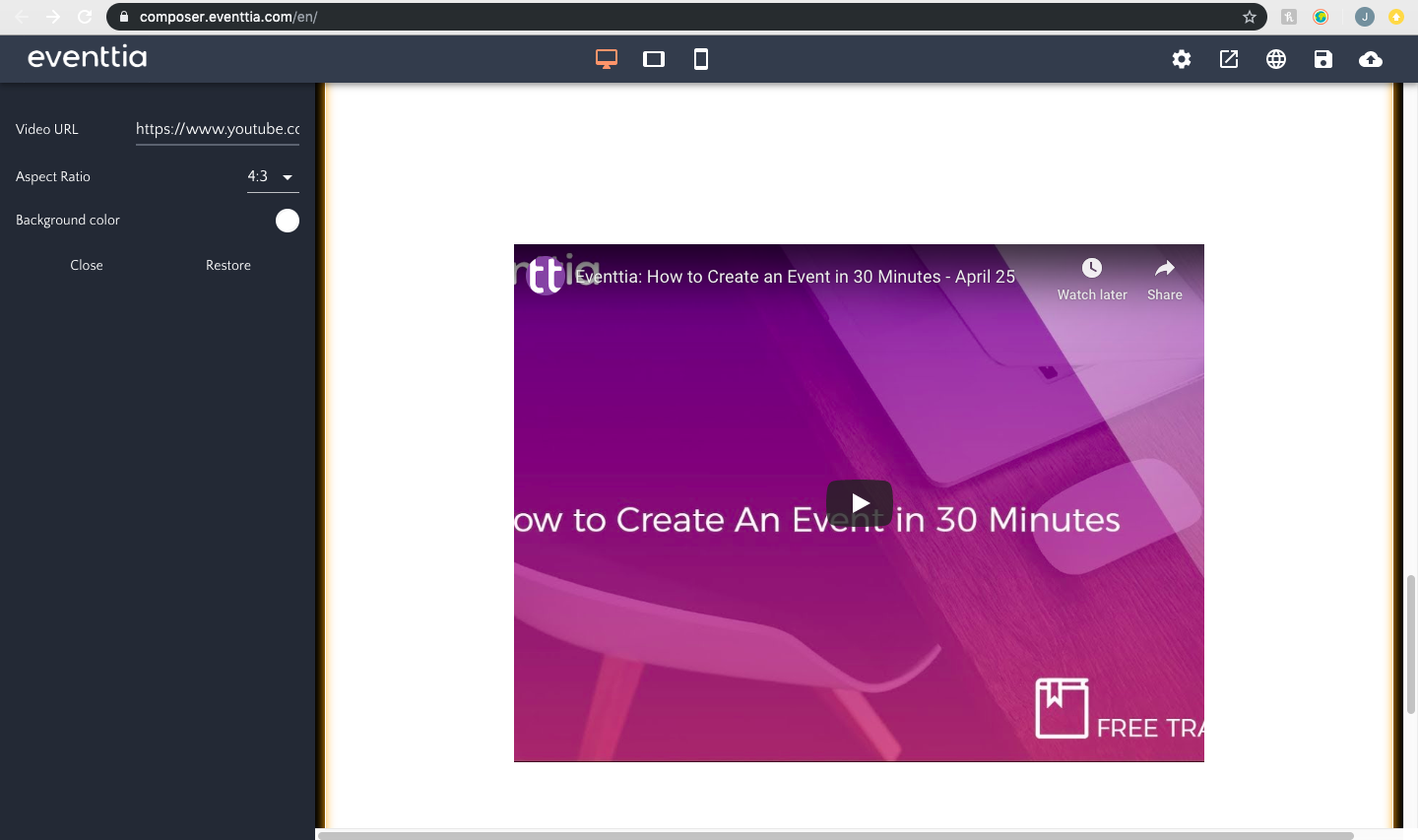
- Click 'Close' to save the video.
- Then, click the 'Preview' button in the upper left corner of the screen to see how it looks on your website. Don’t forget to save your changes in the composer, or publish the website if needed.