How to Make Your Website Available in Multiple Languages
Today, many events have participants from all over the world. Therefore, the event website must be available in more than one language.
You can now create your website in as many as fourteen different languages.
The platform automatically translates the names of modules and pre-configured buttons into the selected language. However, any additional content that you create must be translated manually. We understand the challenges of developing and maintaining a multilingual website, as we encounter these issues daily while building our product! To get started with cloning your website, follow these steps:
Step 1
-
Go to the "Website" module.
-
Click on the three vertical dots on the website card to see the options.
-
Select "Clone".

Step 2
-
Select the language you want from the drop-down menu.
-
Click on "Clone".

Now it's created!
IMPORTANT: Once you have cloned the website, you can add a language selector in the navigation bar.

Step 3
-
Open our web editor and click on the navigation bar.
-
Select the "Show language selector" option.

Step 4
-
Once you do, you will see the following icon in the navigation bar of your website.

-
When clicking on this icon, the available languages will be displayed.
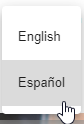
Remember to follow these same steps on each version of your website.