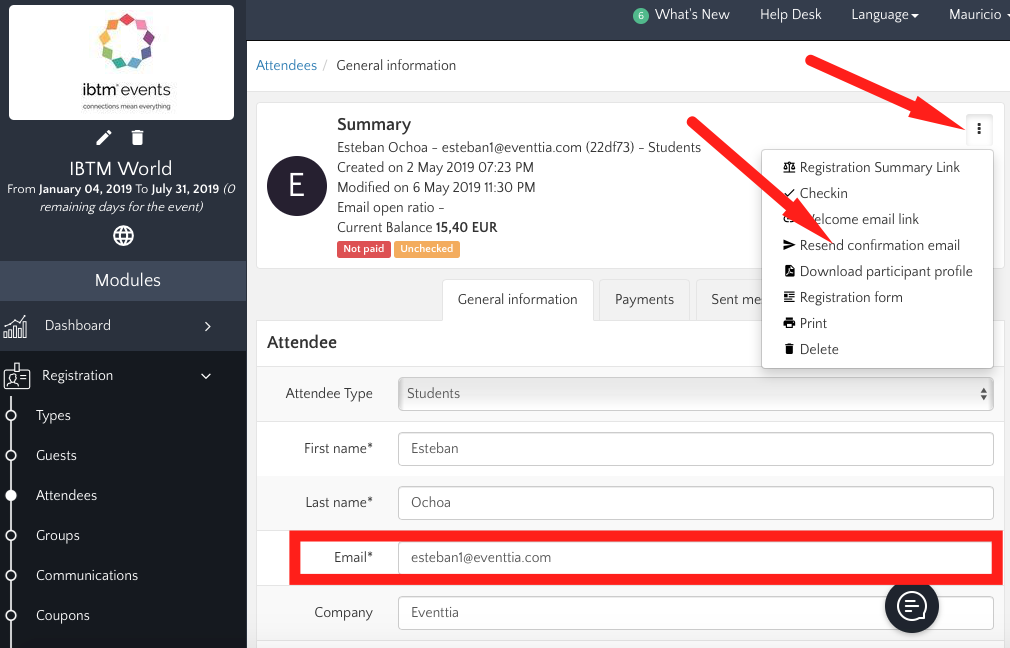How to resend a confirmation email
To resend confirmation emails you need to do the following steps:
- Go to the “Registration” space
- Click on “Attendees”
- Search for the attendee by using the search bar or by scrolling down.
- Click on his/her card
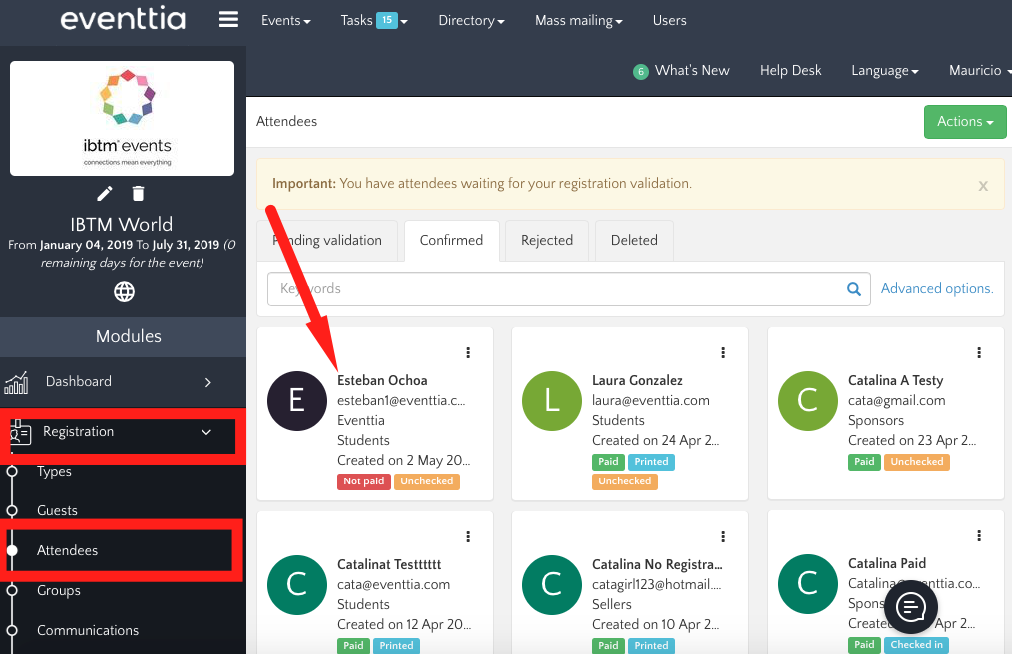
- Make sure the attendees’ information is correct (especially the email address)
- Save if you modify the profile information
- Click on the three little dots in the upper right-hand side of the screen and then on "Resend confirmation email".