Importing a list of attendees with Eventtia is simple. From an excel file you can easily upload the participants' information.
This is how you can do it:
Step 1.
-
Go to the "Registration" module and click on "Attendees".

Step 2.
-
Click the "Import attendees" option.

Step 3.
-
Choose the attendee type you want to import
-
Download the Excel file template you need to use to upload the attendees list by clicking on the "Download template" button. once it is done, fill in the file with your attendees' information and save it.
-
Click on the "Choose file" button to select the excel file you have just saved. Then configure if you want to send a welcome email, if you want the attendees to be validated automatically and confirm having received attendees' permission to send them email.
- Check the different options for privacy policy (this option is mandatory, if you do not check it, it won't let you upload the list), welcome email and validation of the participants.
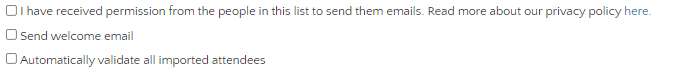
-
Click on "import". the attendees will be imported directly to the corresponding list.

It is very important not to modify the Excel template's structure, otherwise the platform will not recognize the nature of the information on the file and abort the upload.
