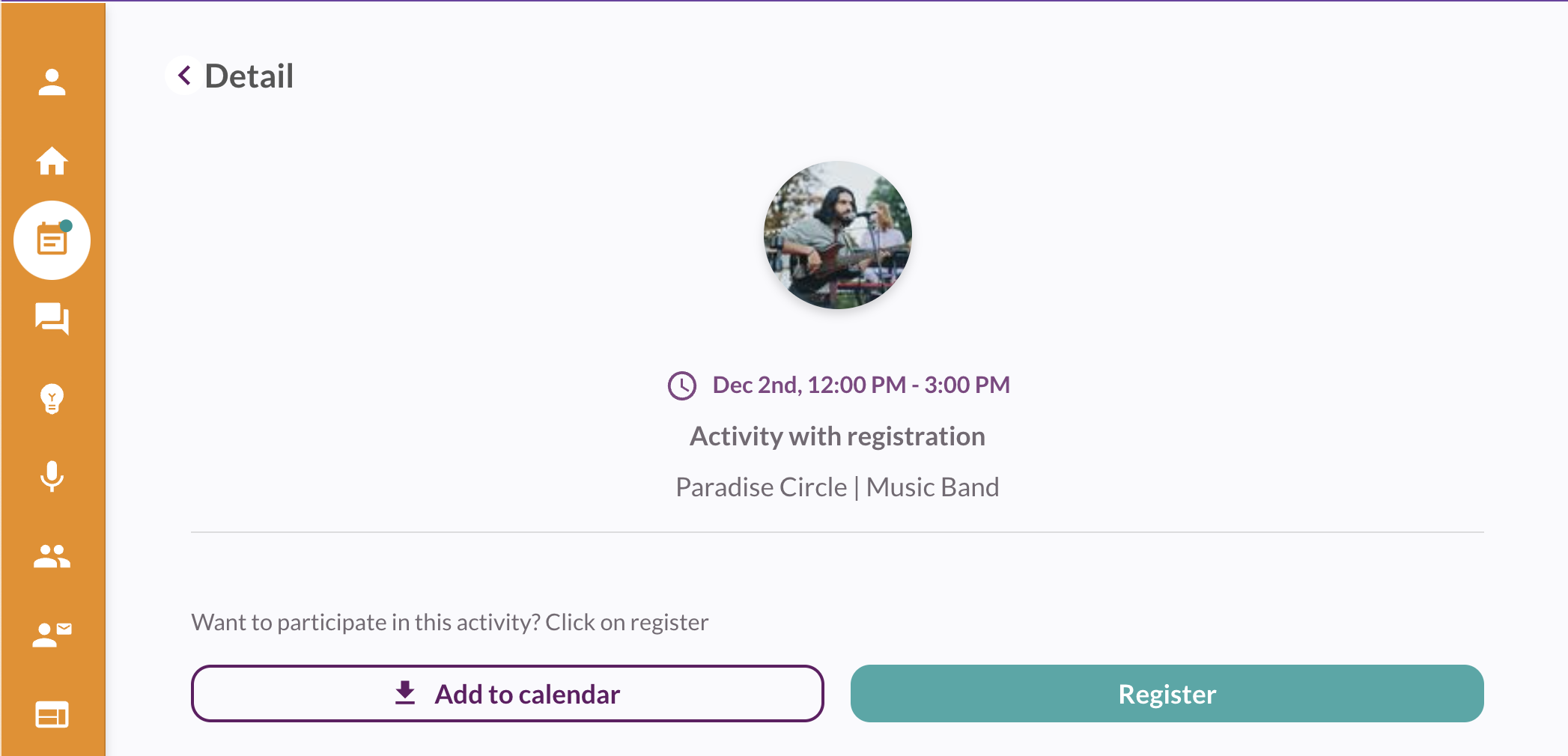Your participants can register to the activities on your event on the website but what if someone wants to register just before the event starts, you can give the participants the option to register to activities from the Virtual Stage or Event App
First you would have to set up the registration to each activity you would like your participants to be able to register to.
Step 1:
- Go to the "Program" Module and then "Activities"
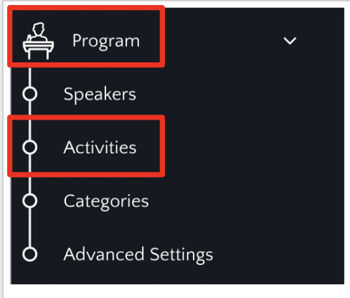
Step 2:
- Look for the activity you want to allow registration to
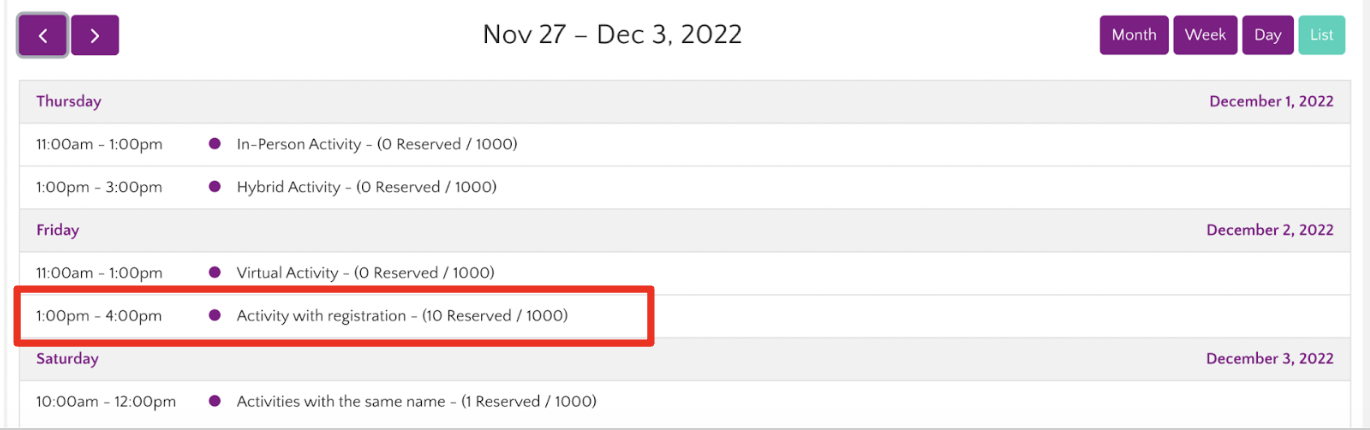
Step 3:
- Inside the activity select the option "Allow registration for this workshop" and then select the attendee type you would like to be able to register to this workshop and set up the prices, in case there is no price just leave the prices at " 0 ".
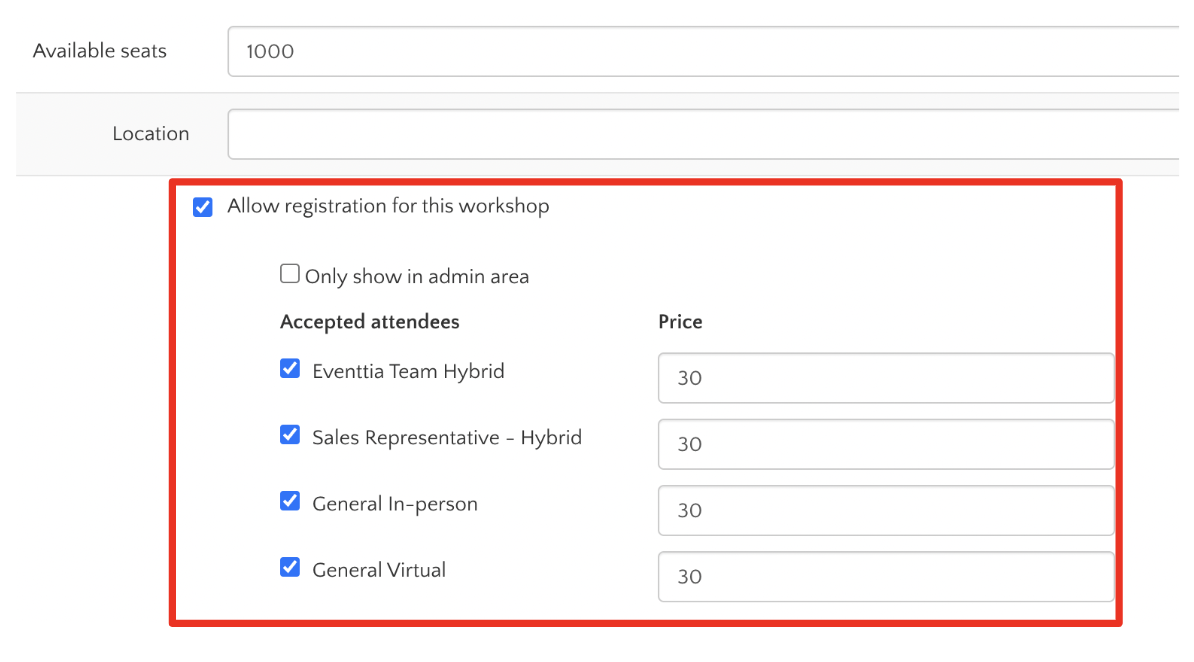
- Click on the "Save" button.
Step 4:
- Now you have to activate the option on the Program Module on the Virtual Stage.
- Go to the "Virtual Stage" module and then "Virtual Stage settings"
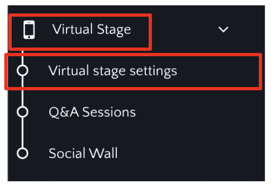
Step 5:
- Go to the "Modules" tab and then look for the "Program" module and click on the pencil to edit
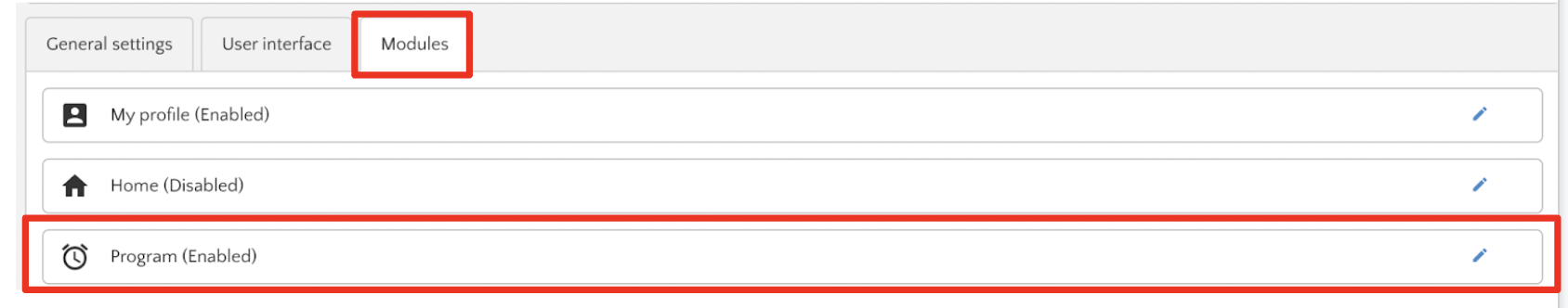
Step 6:
- Make sure to enable the module, then on "Items to show" select the option "Show only activities associated with the attendee type, and highlight those the attendee is registered to."
This will let you select the option "Allow registration", enable this option and then click on "Save"
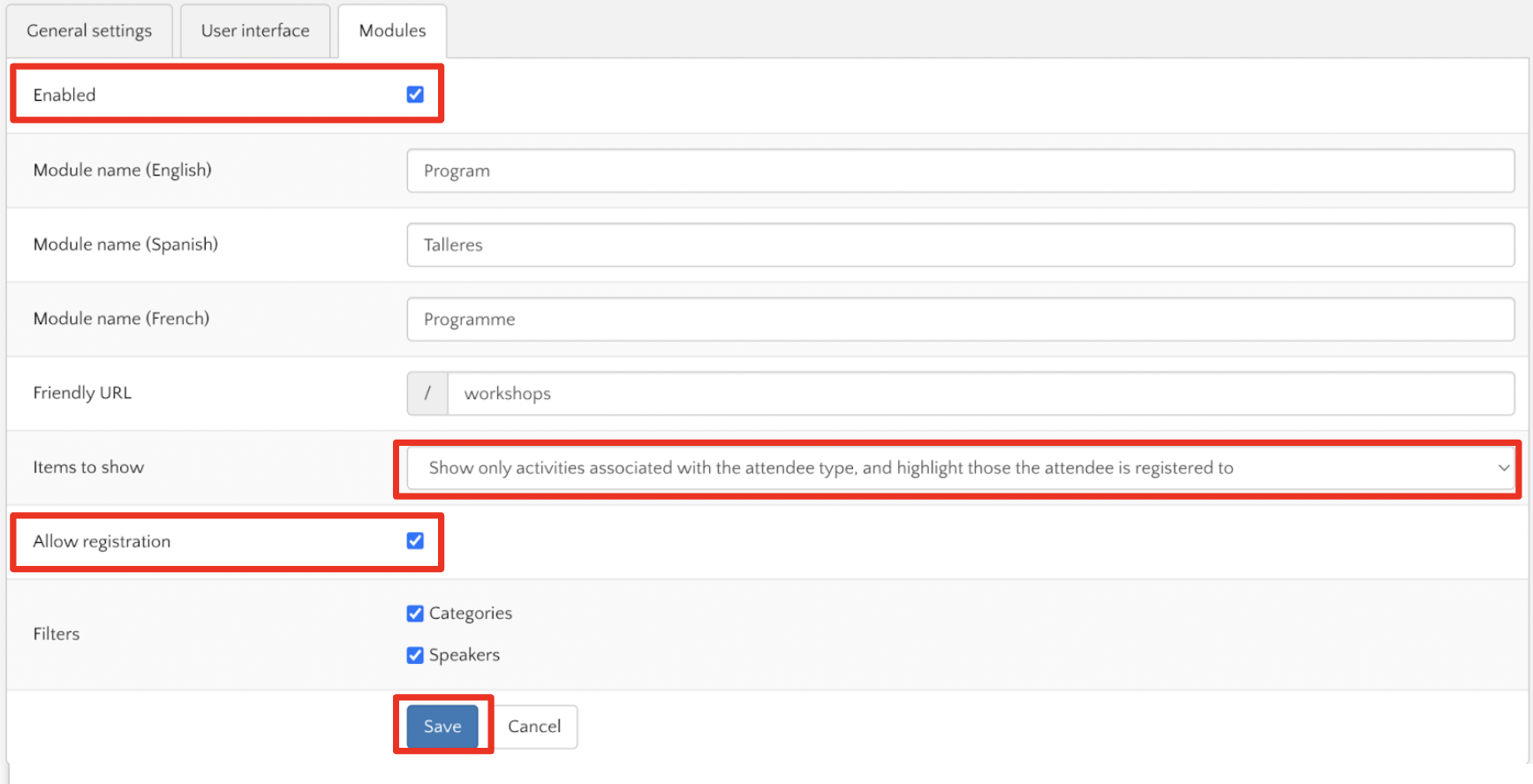
Important note: All your activities should be assigned to the corresponding participant type for this option to work properly so make sure to have the correct assignation of participant type inside your activities. You can watch this video to learn more about it