How to send a reminder to attendees with pending meeting confirmations
With Eventtia, appointments for networking events are made in predefined time slots. The confirmation of an appointment therefore depends on the validation of this request.
Otherwise, the participant cannot use the slot in which the request remains indefinitely pending for another appointment. To ensure optimal use of the available slots and thus a better return for the event, the organizers have to be able to send reminder emails to the participants with requests waiting for validation.
Below are the steps for sending a reminder email for this.
Step 1.
-
Go to the Registration module and then, enter the Communications sub-module.

-
Then access mass emails by clicking on the button Mass Emails.
%202.15.33%20p.m..png?width=688&height=413&name=Captura%20de%20pantalla%202025-07-21%20a%20la(s)%202.15.33%20p.m..png)
Step 2.
-
Once in the mass emails, click on the green button Actions and then on New
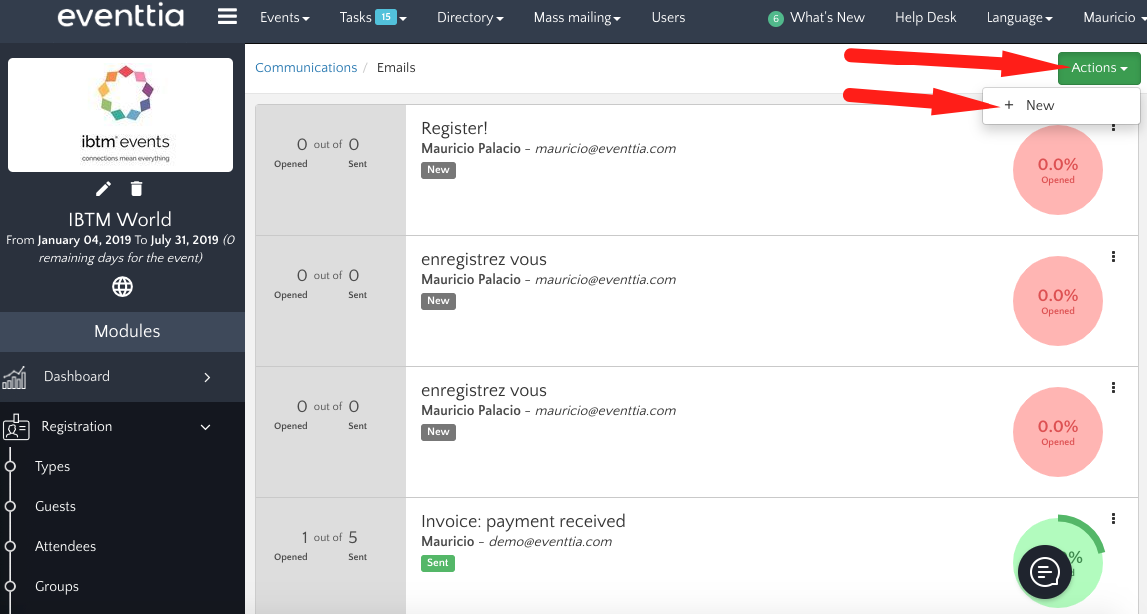
-
Select the attendee type to which you want to send the communication.
-
Apply the different filters you need.
-
Enable the Networking option by clicking on the Networking session you have created. Then select the filter Send to participants with pending confirmation meetings.
 Step 3.
Step 3.
-
Click on Save, then move to the Design tab to create your email content.

-
Once the email is created, the Action button will allow you to Send test mail, Edit your draft or Send it directly or Schedule the sending.
