How to schedule your networking meetings? - Step by step guide
In this article we explain you step by step how to schedule your meetings in a networking event.
Step 1.
Enter the email address you used to register.
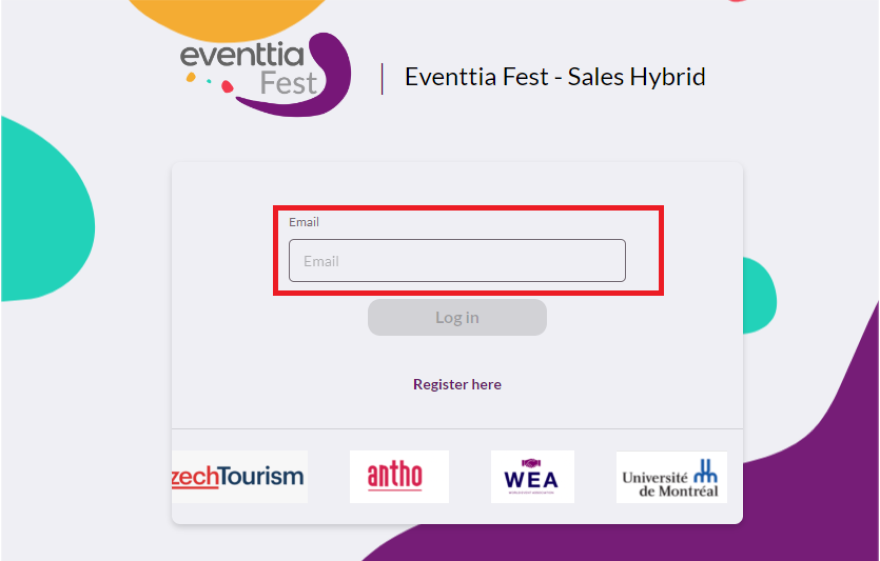
Step 2.
Once you have entered the email address, go to the navigation bar on the left side of the screen to the module called "Attendees and networking".

Step 3.
When you have selected this option you will see all the participants with whom you can schedule meetings. There, click on the participant that you are interested in scheduling an appointment with and then you will be able to see in the top right corner all the available days in which you can schedule meetings and also the availability of slots.
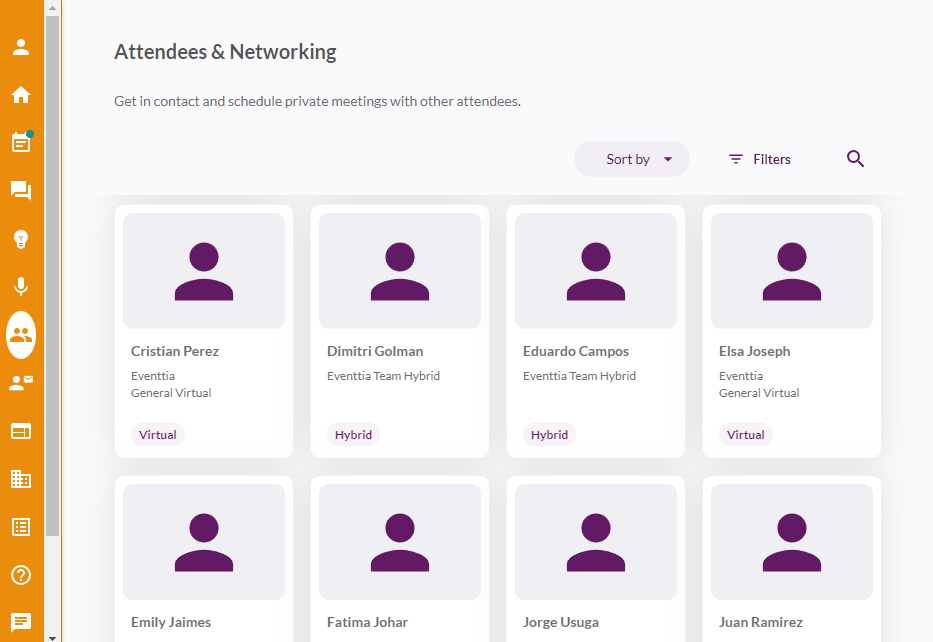
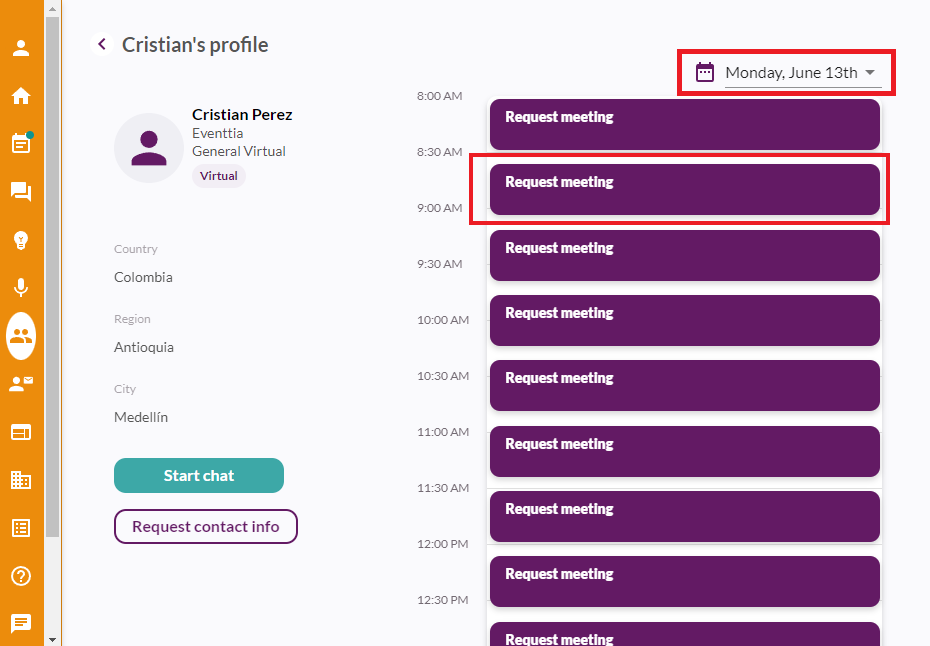
Step 4.
To send the request you have to click on the time you prefer and the following window will appear. There you can send the request with a personalized message.
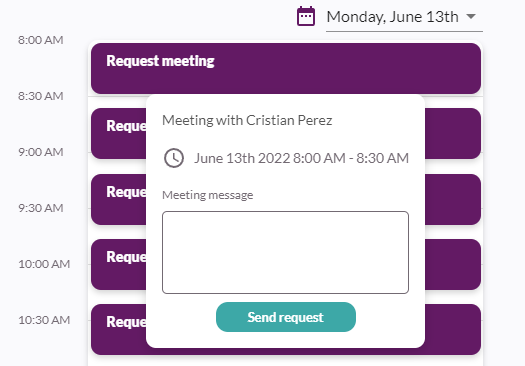
Now you know how to schedule your meetings for a networking session!