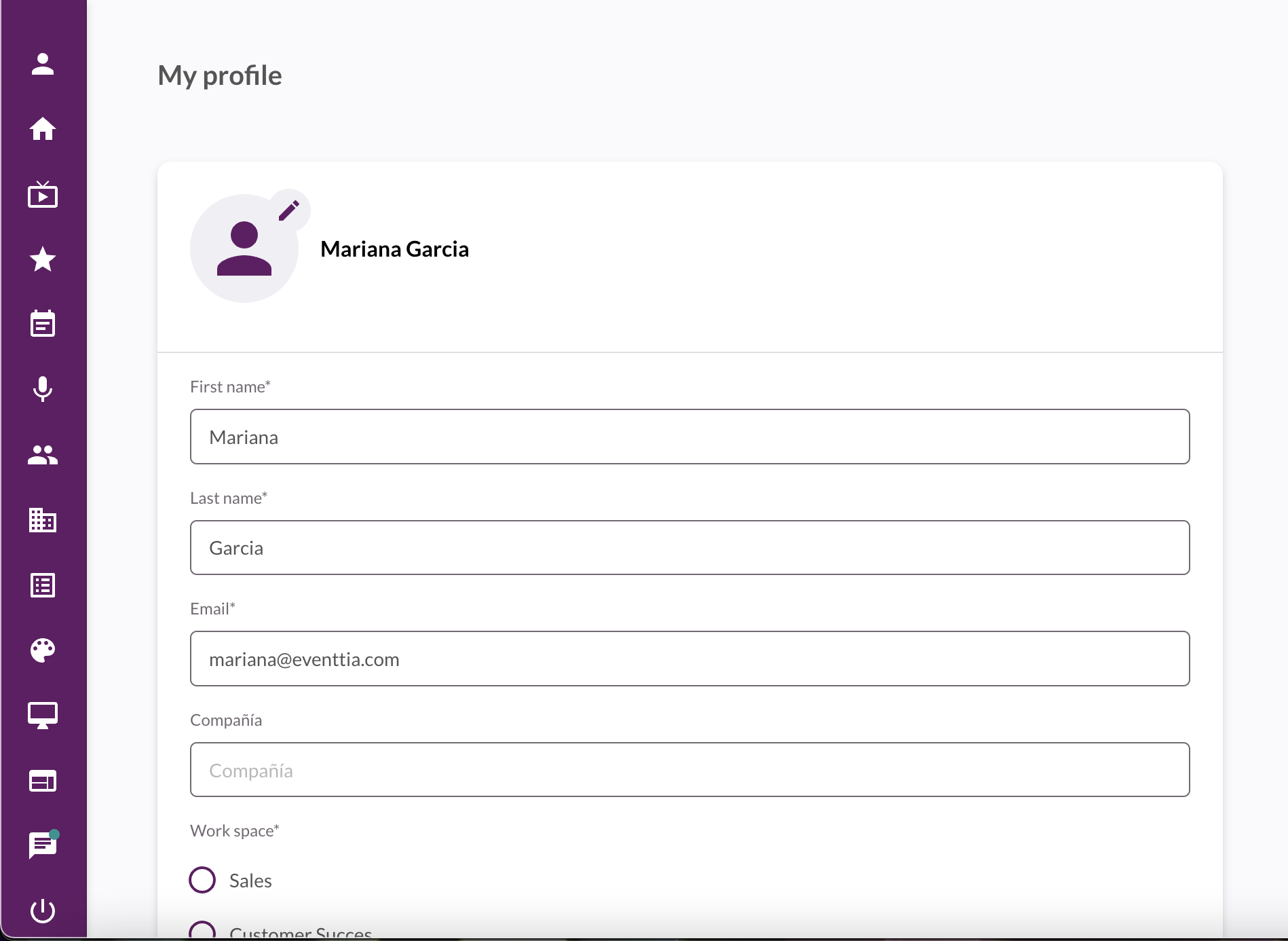Your participants' networking profiles display all the important information, which helps other participants decide whether they want to meet with them or not.
These profiles can be edited by the event organizer through the Networking module, or by the participant himself through the My Profile section of the app. Here's how to do this.
Section 1: On the Organizer's end.
- As the event organizer, go to the Participants tab of the relevant Networking session.
- You can use the search filters to filter the participants,
- Then, click on the card of the participant whose profile you wish to view and edit

- Here, you will see the participant's agenda and basic information. To edit the profile, click on the three dots in the top-right corner, and then select Edit.

- This will take you to a screen showing all the participant's basic information such as Name, Email, and Company.

- Those details can all be easily edited. Don't forget to click Save when you have made your changes.
Section 2: On the participant's end
The participants can update their information on their profile.
For that, they need to:
- Access the Virtual stage and log in using his registration email.
- Then, within the Virtual stage, access the My Profile module, the first module, on the top left.
- Within the My Profile module, the participant can edit his general information added to the event.
- Click on Save to apply the changes
Note: The participants will only be able to edit the name and logo of their company through the My Profile module of the app.
And that's all the required steps in order to edit a participant's Networking profile, from the participant's end or from the Back-Office, by the organizer.