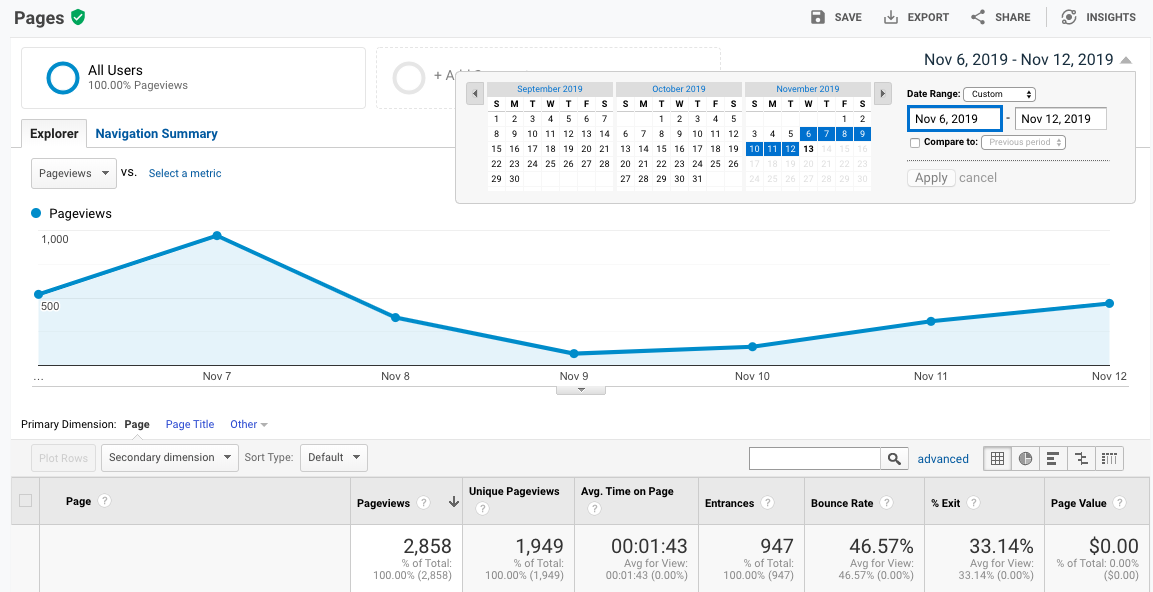Although Eventtia provides you with reports of your event, you can also connect Google Analytics to have more detailed information about specific statistics regarding your Website and Virtual Stage. In this article we will show you how to do it.
Step 1.
- Click on the Settings module ath the bottón if the modules

Step 2.
- Go to the "Advanced Settings" tab, where you will see the section entitled "Google analytics tracking code"


Step 3.
- Go into your Google Analytics account, and find the code for the relevant website.
- The code will be in the form: UA-XXXX-XX where the X's refer to numbers.
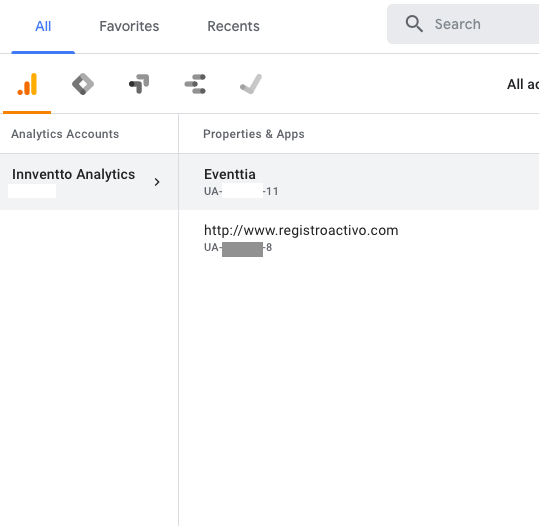
Step 4.
- Enter this code in the box in your Eventtia Backoffice, and click "Save" at the bottom of the page.
- You will then be able to see information about your event website in Google Analytics.