For security reasons and in order to avoid spam registrations, we have set up the possibility for you to activate the reCaptcha on the Registration form. Below, you'll find out how to do so.
Here are the different steps to follow in order to have the reCaptcha check activated on your registration forms.
First of all, you need to enter your event, and there go to the Registration module and enter the Advance Settings submodule.
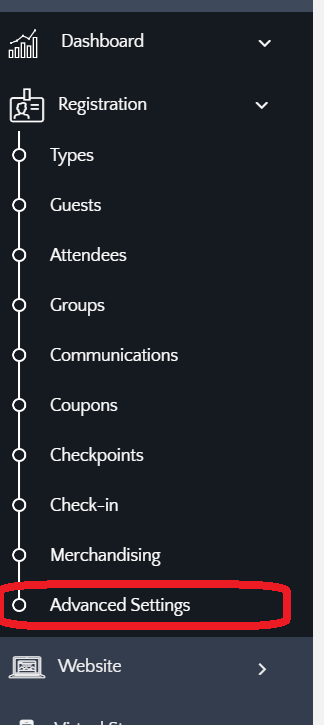
Once the Advanced Settings page is open, scroll down until you see the section Enable Recaptcha Security Verification.
Make sure the box is checked for this section, as below.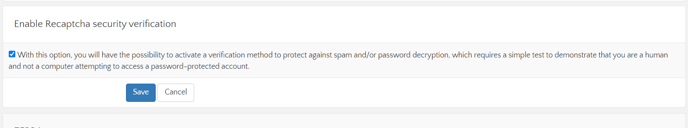
If it's not yet the case, check this box, then click on the Save button of this section before leaving the page.
Once the option is activated, the ReCaptcha check will be available on the form in order to confirm that the visitor is not a robot. Below is an example:
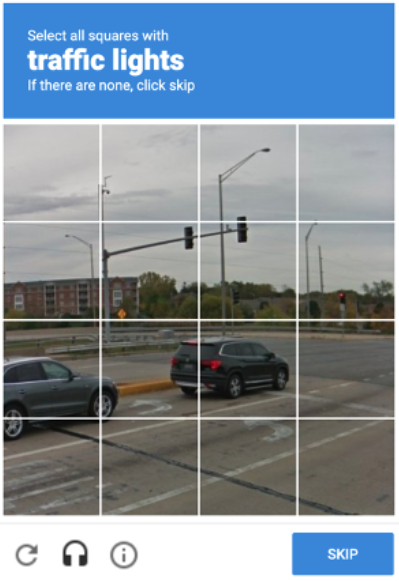
Now that you know how to activate the ReCaptcha check, make sure to take advantage of this new feature for your events!
