It is possible on Eventtia to import all kinds of files (Photos, Videos, PDF files etc.). These files can be imported either on the Eventtia Back Office or on the website composer.
In order to guarantee a good import and a good display of the imported files, we advise you to apply the following weight and dimensions
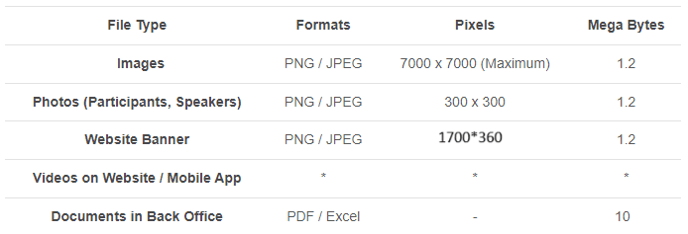
Image size recommendation to download from Eventtia:
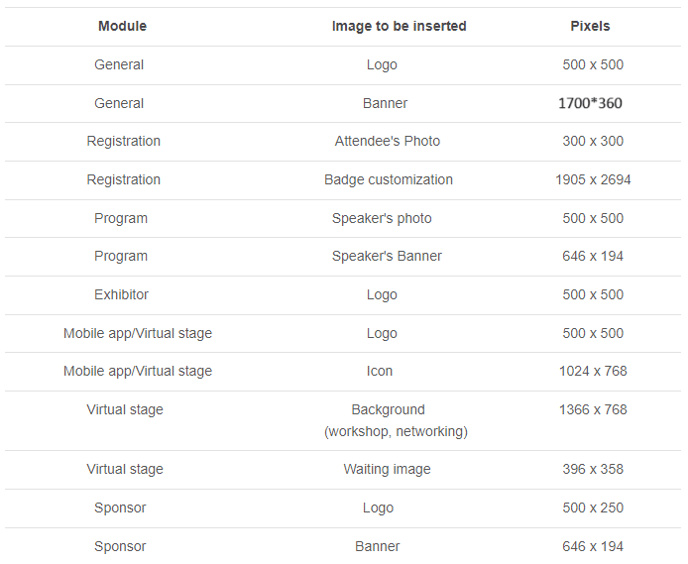
PS : For the customization of other modules (welcome email, different communications, website...) there are no fixed dimensions since the images have different conception and are organized according to their design.
Banner sizes and how they look on the registration form:
1700x360 px:

1950*501px:

1024x728 px:

*Insertion of videos:
Videos can be inserted in the event's website or inside the mobile application if necessary. Video contents are very popular whether you want to communicate before or after the event. Teaser videos and other presentation videos or "Aftermovies" are important resources in modern event communication. This is why we offer you the possibility to add videos on your event's mobile application and/or on its website.
In order to guarantee the fluidity of navigation on your website or mobile progressive application, we have chosen to only allow the import of videos hosted on an online hosting platform (eg YouTube, Dailymotion, etc.)
In the mobile app:
- All you have to do is copy the video's embed code from the online sharing platform of your choice. (right click on the video / copy the embed code).
- In the mobile application settings, create a custom module to add it to your list of modules.
- Click on the "Source" button in the editor, and paste the embed code there.
- Click the "Source" button again and save
In the website:
We have a template that allows you to insert the URL of the page that is hosting your video. Calibration is then done automatically.
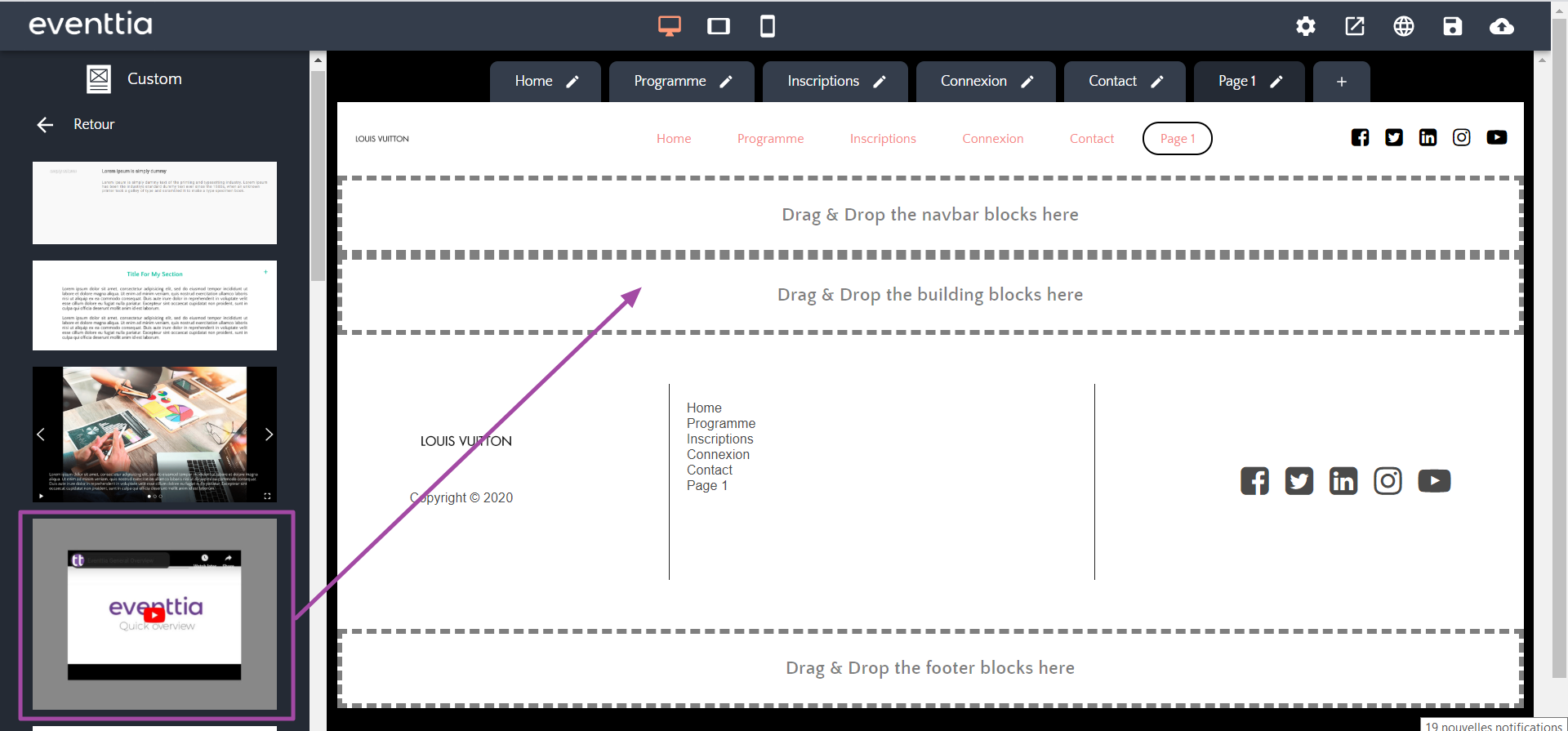
In both cases, the format, weight and size no longer come into play because the videos are hosted on another platform.
