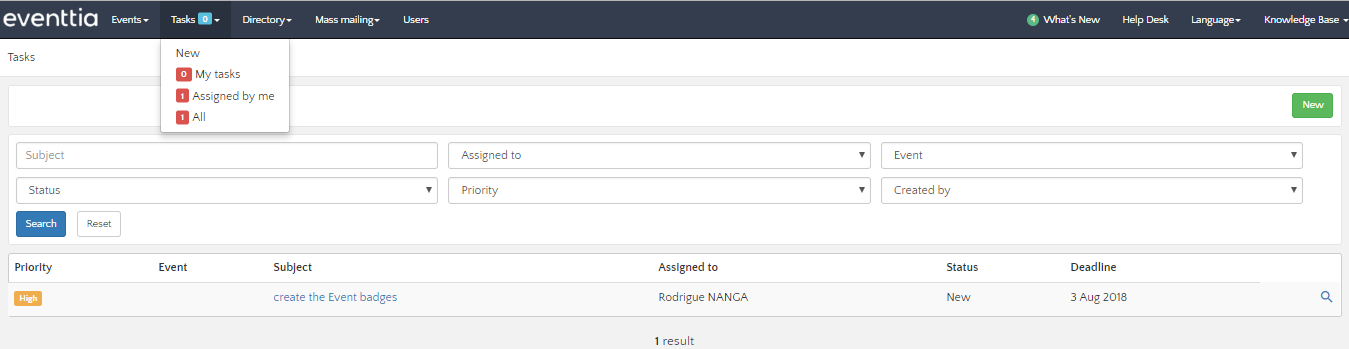Eventtia enables you to work with your team and record your activities. In fact, the "Tasks" module enables you to assign tasks to your team members, receive notifications to follow up activity status and coordinate event management teamwork.
The steps to manage the "Tasks" module are the following:
Step 1.
- You can access your "Tasks" module through the main navigator bar and create one by selecting "New".
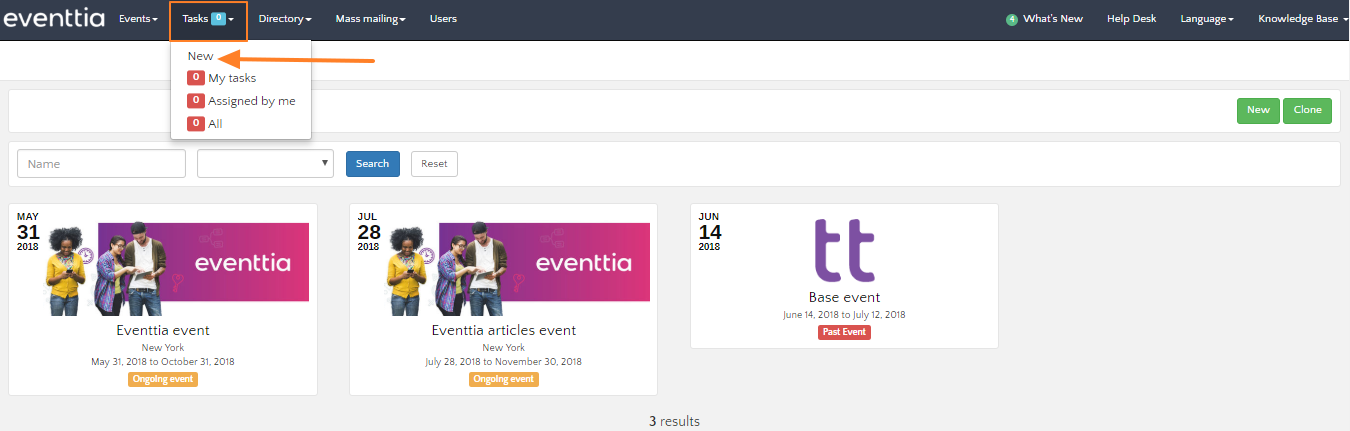
- Create a task by entering all the required information.
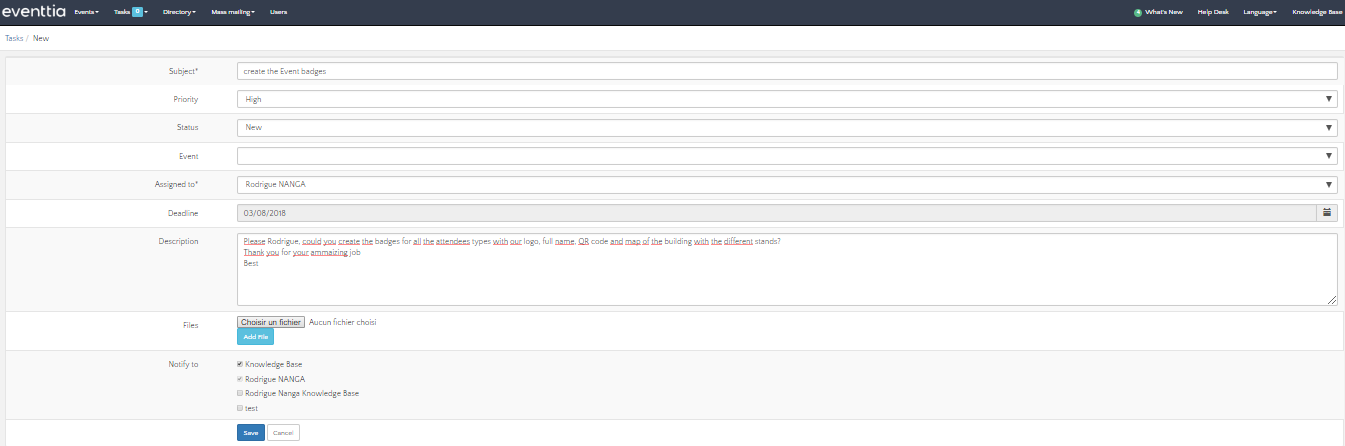
- Subject
- Give a priority level
- Status
- Choose the relevant event
- Assign the task to a team member
- Give a Deadline
- Add a Description of the task
- Add a file
- Select Who to notify?
Step 2.
- You can always be informed about the tasks' status by checking out the menu:
- My tasks
- Assigned by me (to a teammate)
- All tasks on the system