Connect Eventtia with Wompi
If you will be using the payment system "Wompi" for your event, here is how you can connect it to Eventtia
Step 1
- Login into Wompi here: https://login.wompi.co/?
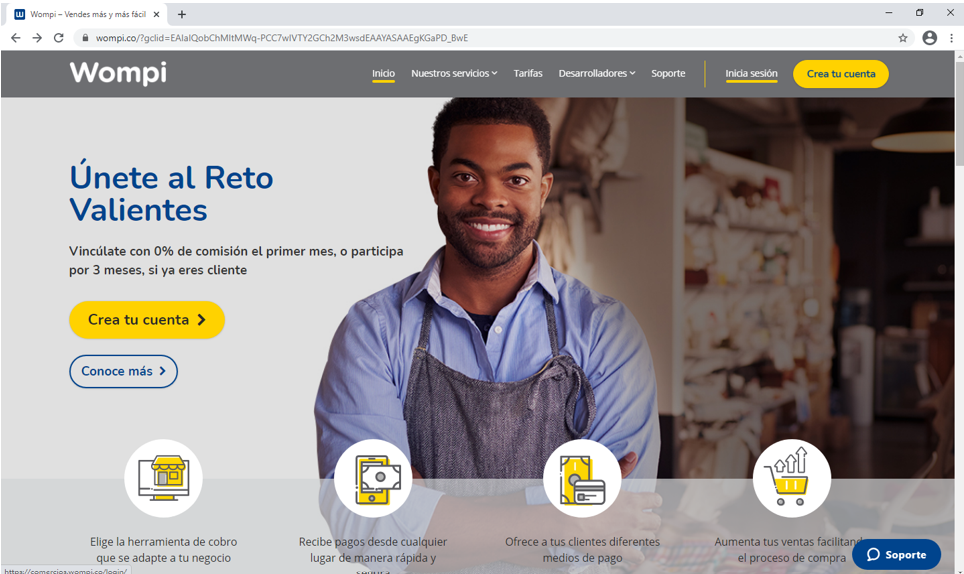
Step 2
- Click on "My Account" or "Mi Cuenta"
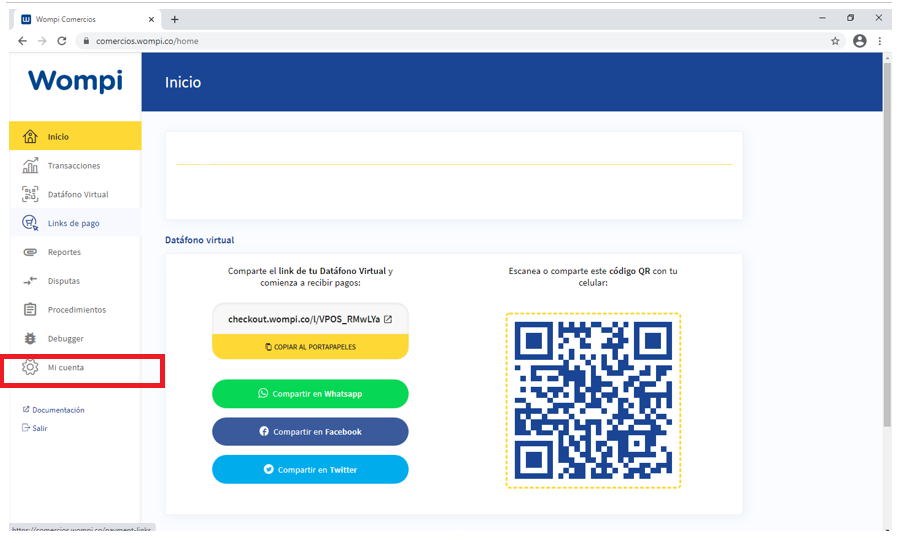
Step 3
- You will need to allow Eventtia to track you payments
Otherwise, we will not be able to show approved or declined payments in our database. To do this put in the Event URL entry the following address
https://connect.eventtia.com/public/events/registration/payments/wompi
With this you are allowing any changes that occur in one of your attendee's transactions to be reported to us by Wompi. We will update the attendee's information on our platform and you will be able to see the status of the payment.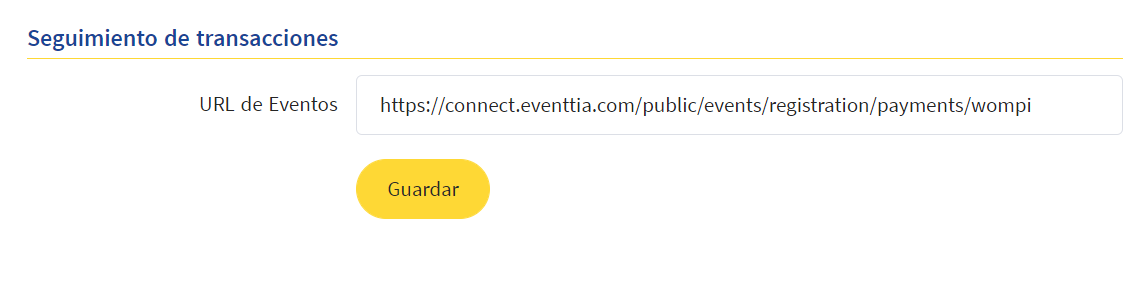
Step 4
- Copy the public API key of your Wompi account
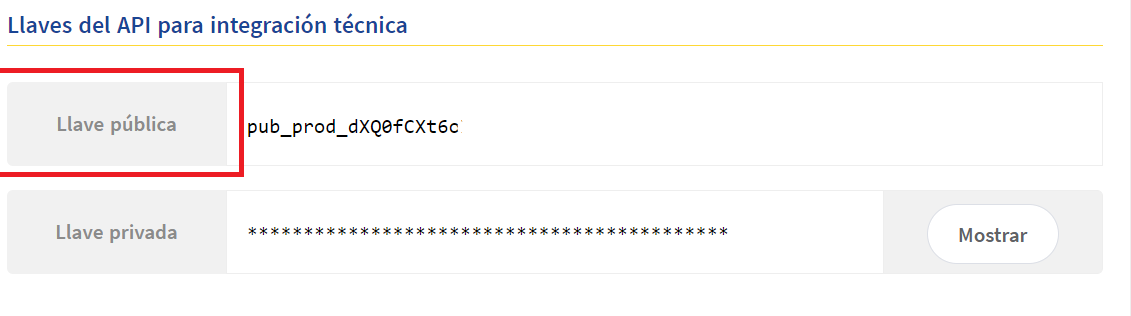
- Then copy the value that appears in 'Integrity of your account' in Wompi

Step 5
- "Go to the advanced settings of your event, within the payment settings in the payment providers option, select Wompi, and paste the public key in the lave publica box and the Integrity key in the Llave privada box within the 'configuration' of your event."

Tip: About the test mode of the Wompi application
To enable the test mode where you can make transactions using no real money you just have to press this button in your Wompi account.
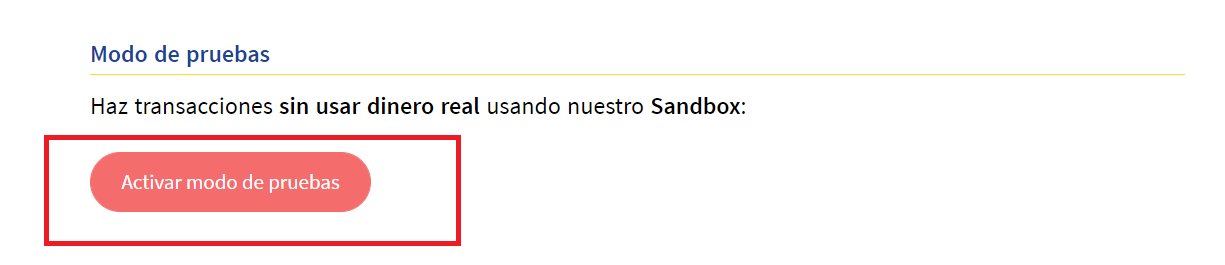
Do note that: Public key and Event URL may change depending on whether you are in test mode or not, so keep the Wompi and Eventtia information updated every time you transition between test mode and live mode.