Follow this tutorial to integrate Eventtia with Stripe.
Please remember that you will need to have an active Stripe account.
Step 1.
- Click [here] to log in to Stripe.

Step 2.
-
Select the "Developers" menu at the bottom of your Stripe account, then click on the "API keys" submenu.

-
You will find the "Public key" and the "Secret key." Copy both keys.

Step 3.
- Log in to your Eventtia account and select the event where you want to integrate Stripe.
-
Go to the "Settings" tab, then click on "Advanced Settings."

Step 4.
- Under the "Payment Provider" tab, select "Stripe."

- Paste the API keys you copied earlier from your Stripe account into the corresponding fields in Eventtia’s settings:
-
Stripe secret API key: Secret key
-
Stripe publishable API key: Publishable key
-

Step 5.
- Click "Save changes" at the bottom of the page to confirm the integration.
Important Information:
You can configure your Stripe account to connect with Apple Pay. It's very simple, just add the domain connect.eventtia.com to your Stripe account.
In your Stripe settings, go to Payment Methods, select "Apple Pay", click "Add new domain," and enter the domain: connect.eventtia.com.
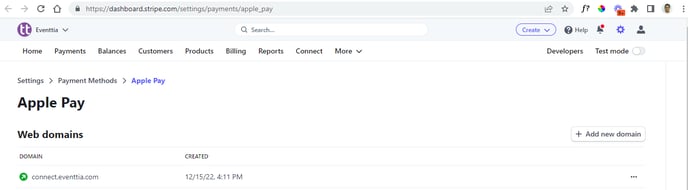
- This way, when using Stripe for payment, your participants will see the Apple Pay option.

- If you have any questions, feel free to contact us at help@eventtia.com.
