You can receive payments by connecting Eventtia to PayPal, the world's most used online payment platform. To receive payments, you need an active PayPal account.
Here's how to connect Eventtia to PayPal:
Step 1.
- Click on this link and log in with your PayPal username.
Step 2.
- Go to the "REST APIs" section and select the "Sandbox" mode and then click on "Create a new application". If you have already created your application, just select it.
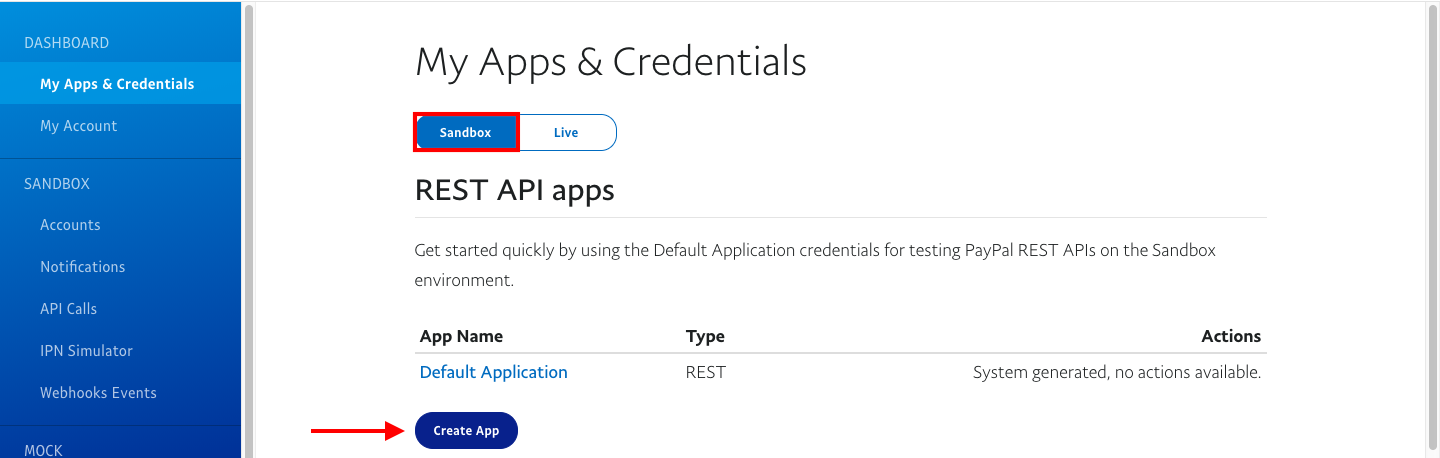
- Add the "App Name" and then click on "Create App"
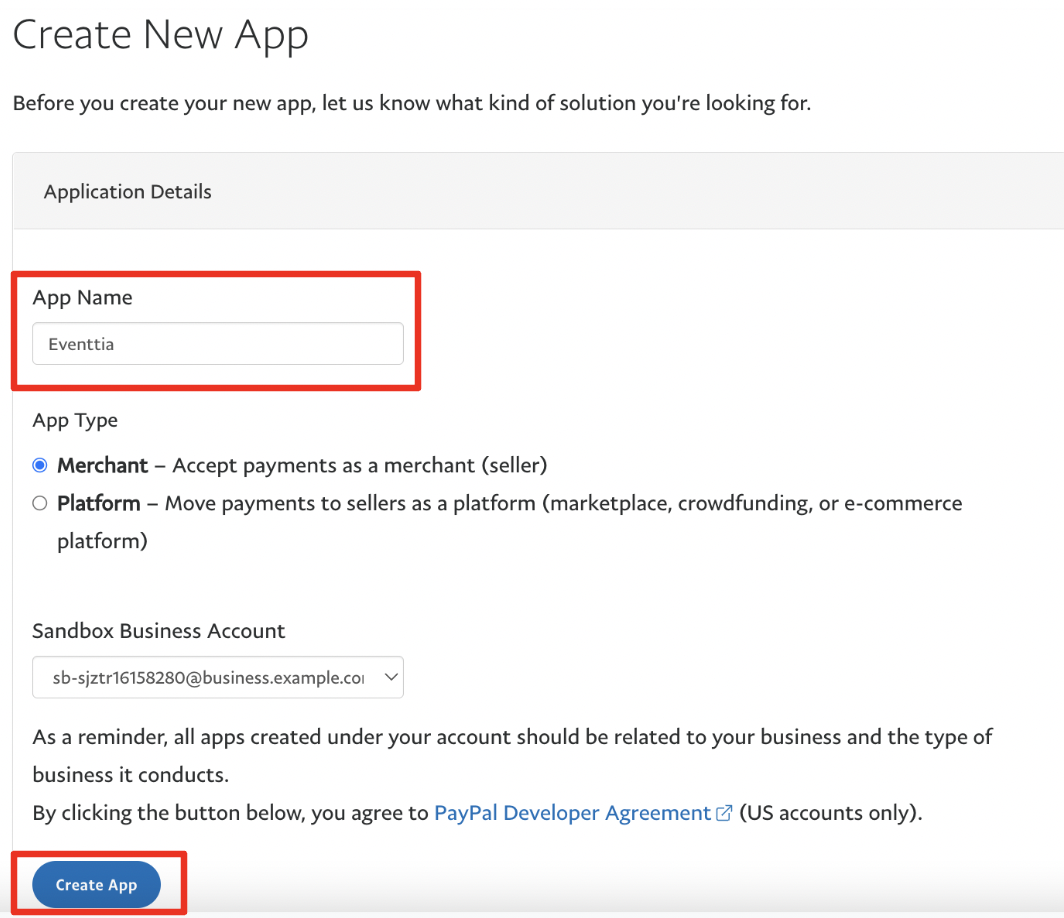
Step 3.
- Copy your "Client ID"
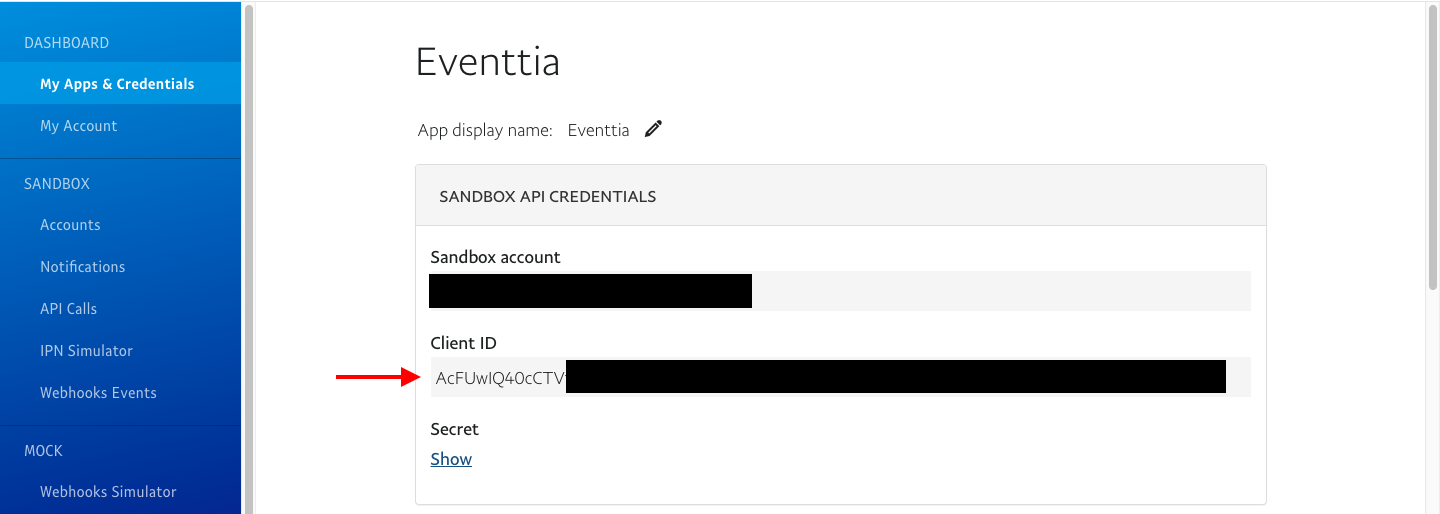
- And paste it into the "Sandbox key" field of your Eventtia account. To do this, you need to go to "Settings" and then to the "Advanced Settings" tab.

- Scroll down to the "Payment provider" field and choose PayPal.

- The "Sandbox key" field of your Eventtia account will appear.

Step 4.
-
Return to PayPal, switch to "Live" mode. Repeat the process as in Sandbox mode.
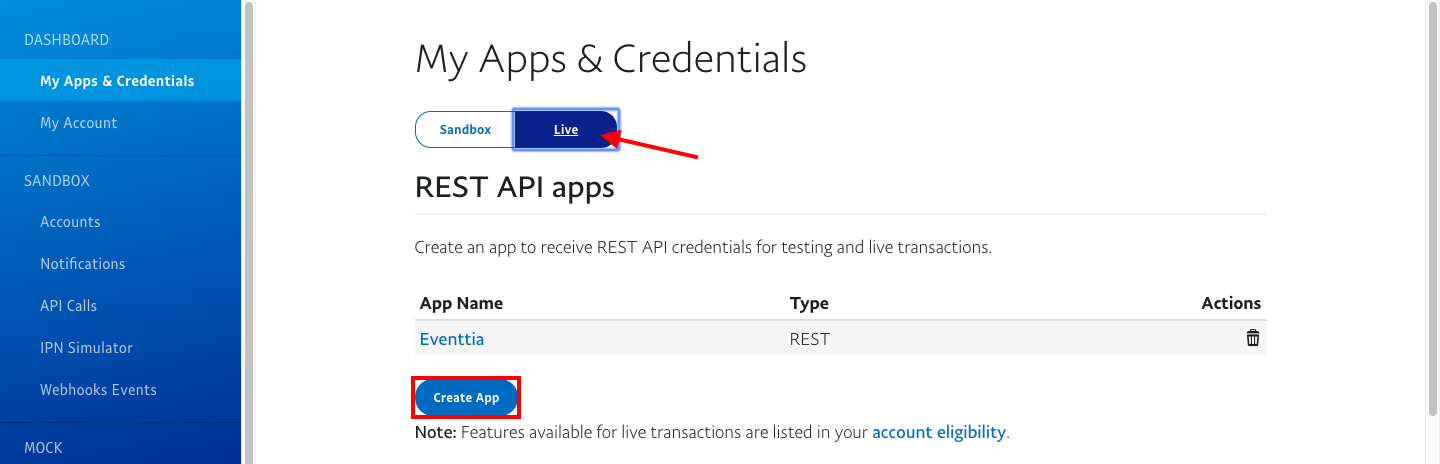
-
Copy your live client ID.
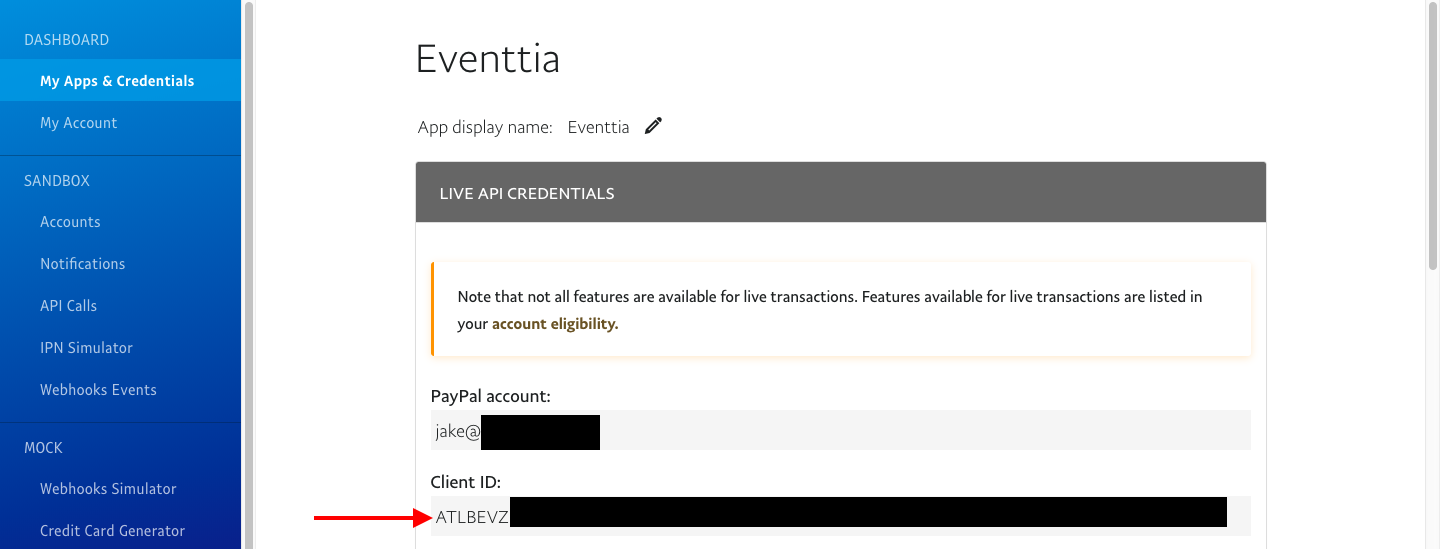
-
Then paste it in the "Production key" area of Eventtia.

- Don't forget to "save" once you are done.
Log in to PayPal now and start collecting payments online with Eventtia!
