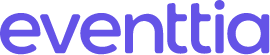Eventtia enables you to choose between "Deskjet" and "Thermal" printing. "Thermal" printing generates attendees’ stickers, which you can paste onto previously-prepared badges. "Deskjet" printing will allow you to enter more customized information while "Thermal" printing can save you time and paper.
You only have to choose which type of printing suits you best:
Deskjet Printing
- When it comes to "Deskjet" printing (A4 or Letter paper format), you can take advantage of the paper space and include valuable information about the event.
- For example, you could have sponsor logos, the customized event schedule, the agenda, the venue, Wi-Fi password, etc. You can use the tags to personalize them.
Back office view.
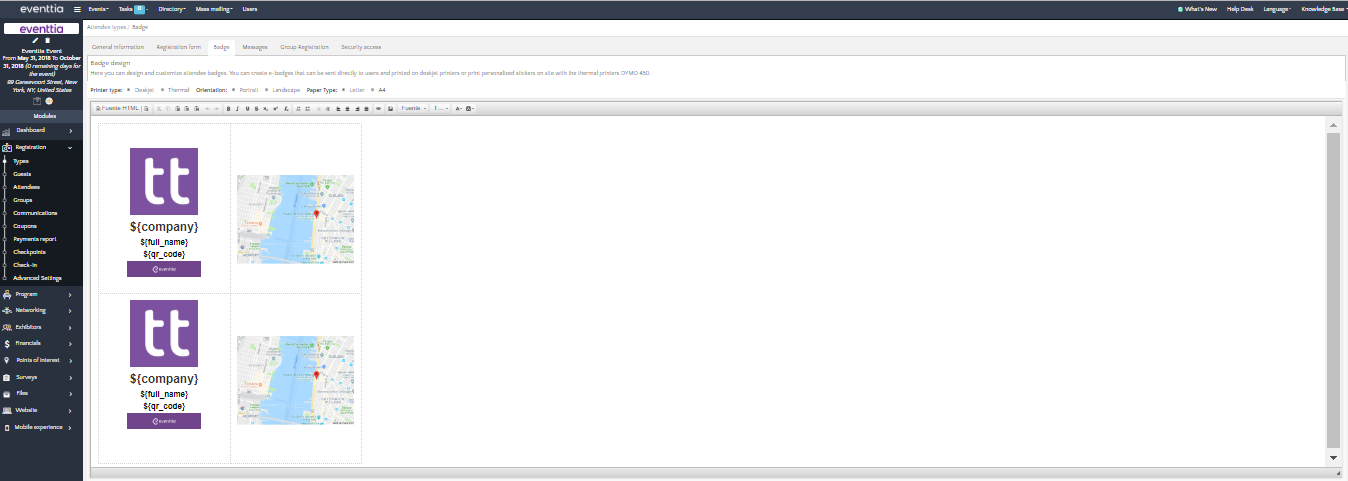
Printed View.

Thermal printing.
- "Thermal" printing will allow the organizers to print stickers with tags and paste them on previously-prepared badges. The advantage of this type of printing is that it is very quick and you can use it easily at the location of the event by bringing the thermal printers with you to the registration place.
Back office view.
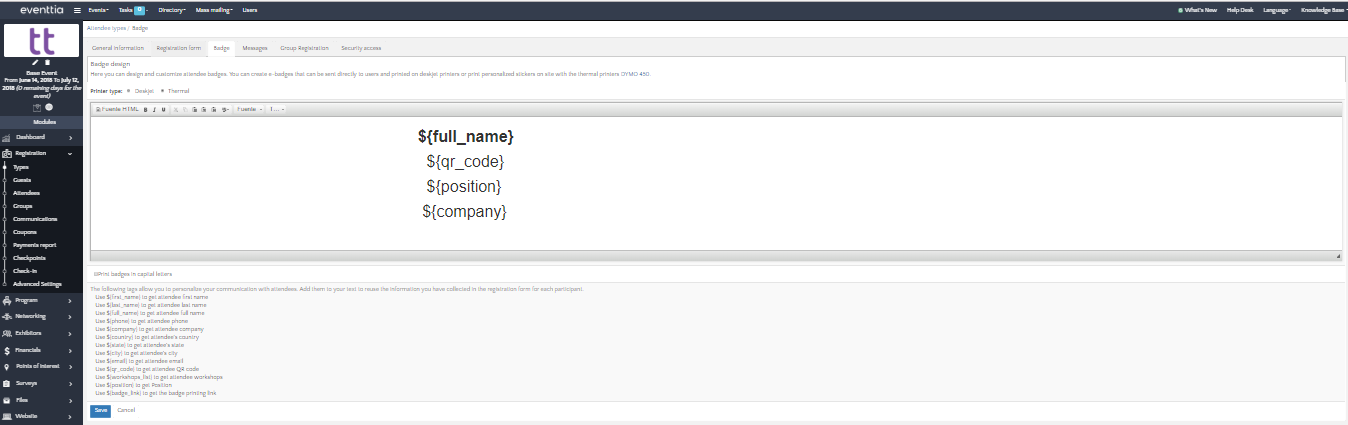
Printed View.