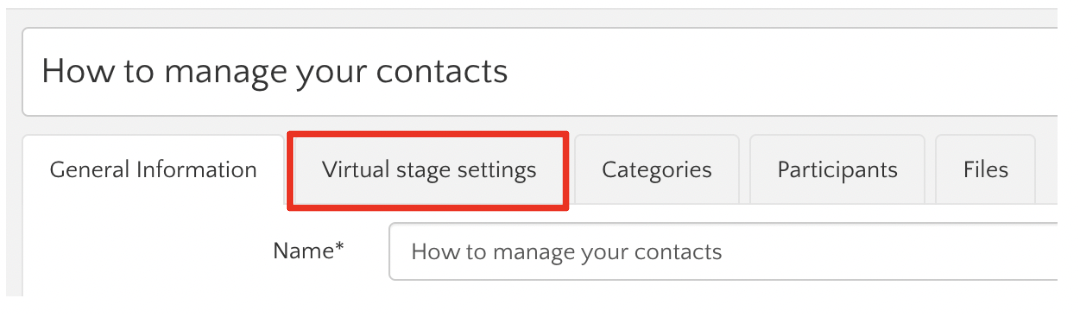How to Use Google Meet to Broadcast Your Event
In this article learn how to configure Google Meet as the streaming platform for your meeting, whether for a webinar or a meeting platform, it is an excellent alternative for a live broadcast.
Step 1.
- Enter the "program" module and then the "activities" sub-module
- Select the activity for which you want to configure a streaming platform.

Step 2.
- Once you select your activity you will see the configuration windows in it you will find the "Virtual Stage configuration"
- In the Virtual Stage configuration window, you can select Google Meet as your transmission platform and you must select the option that will allow your participants to be redirected to the meeting in Google Meet.

Step 3.
- After selecting Google Meet as your transmission platform, you must create the activity directly from the application in order to obtain the link that will be used to transmit the activity.
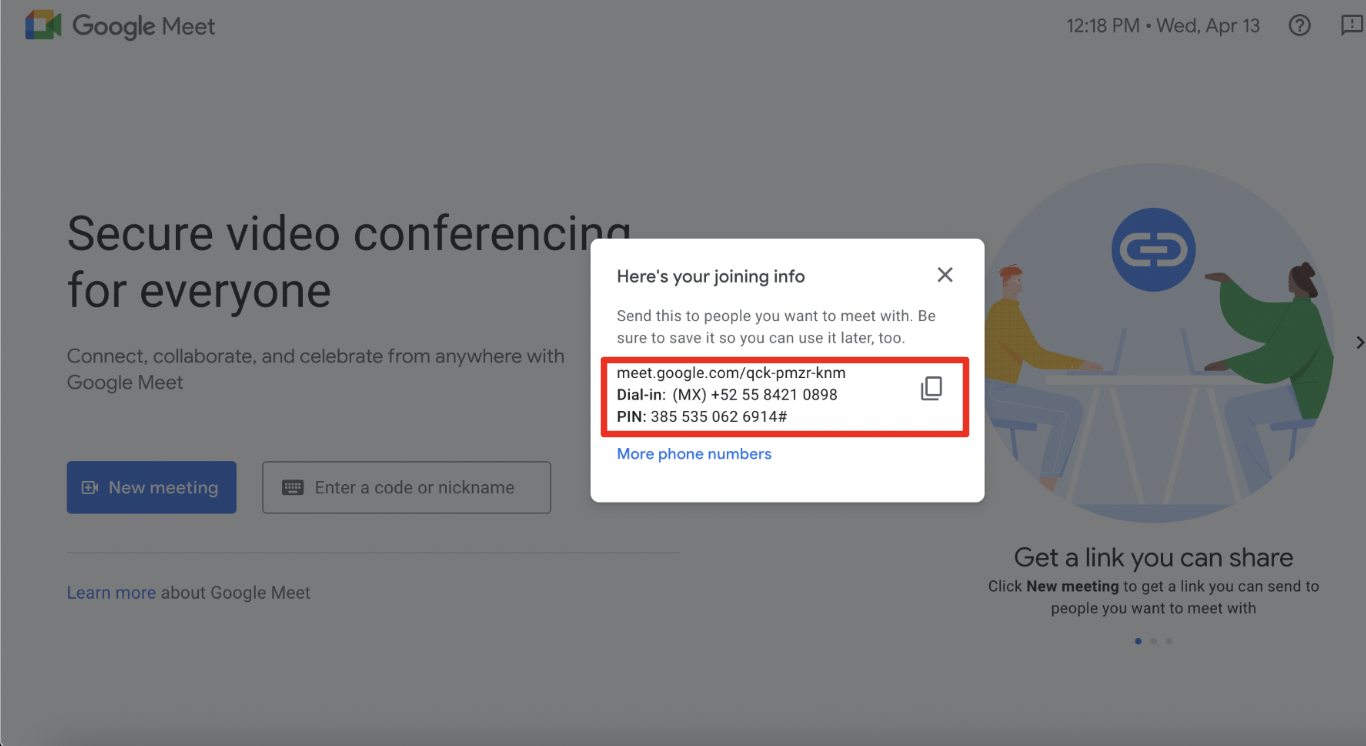
To obtain this link you must follow the following steps:
- Log in to Google Meet, remember that Google Meet can use your email. Select "new meeting" and it will give you different meeting options, instant, to schedule or to do it later, use the one that best suits your needs and you will find the meeting link. that you should add to the field called "streaming type
- Once the invitation is copied, this is the content:
To join the video meeting, click this link: https://meet.google.com/yts-etcn-mqt Otherwise, and enter this PIN: 280 796 359 # To view more phone numbers, click this link:
- From this invitation you must take the link that appears in the content and paste it in the field called "streaming url"

Now you know how to configure your activities to broadcast on the Google Meet application