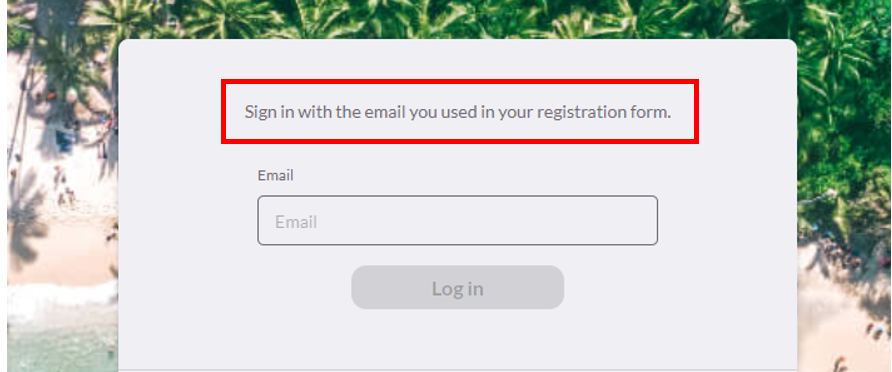We know that in order to enable an easier access to an event for our participants, we do not like to forget any detail, that is why in this article you will be able to find out how to set up the welcome message of your Virtual Stage.
Here is how you can do it:
Step 1.
- Go to the module “Virtual Stage” and click on the "Virtual stage settings” section.
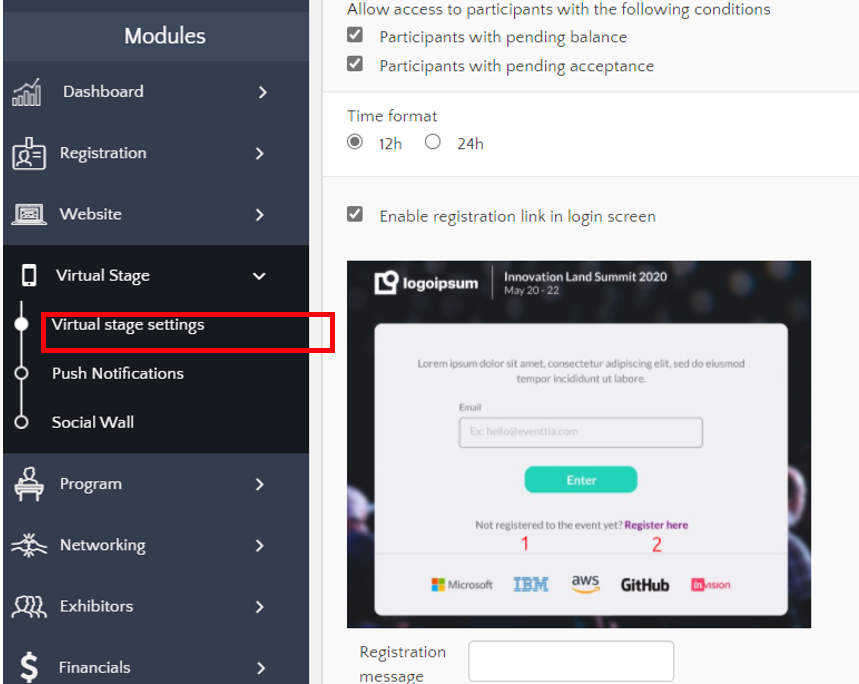
Step 2.
- Go to the section "User interface" and you will find at the beginning three options that indicate the language you want to set up your message in: English, Spanish, French.
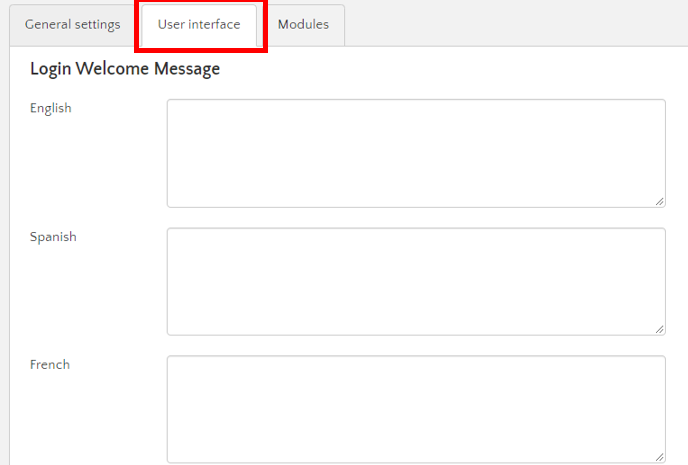
Step 3.
- Type the welcome message that you want your participants to see and once you finish click on “save” at the bottom of the screen.
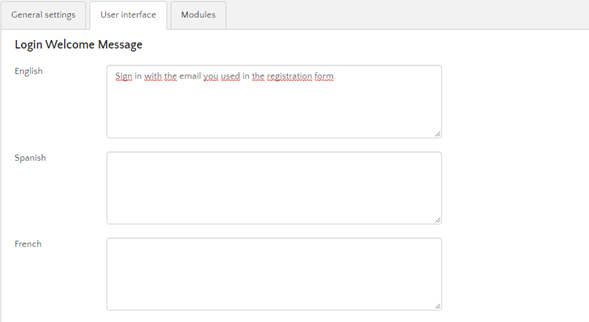
- Once saved, go to the start of your Virtual Stage, where you will see the message you just set up.